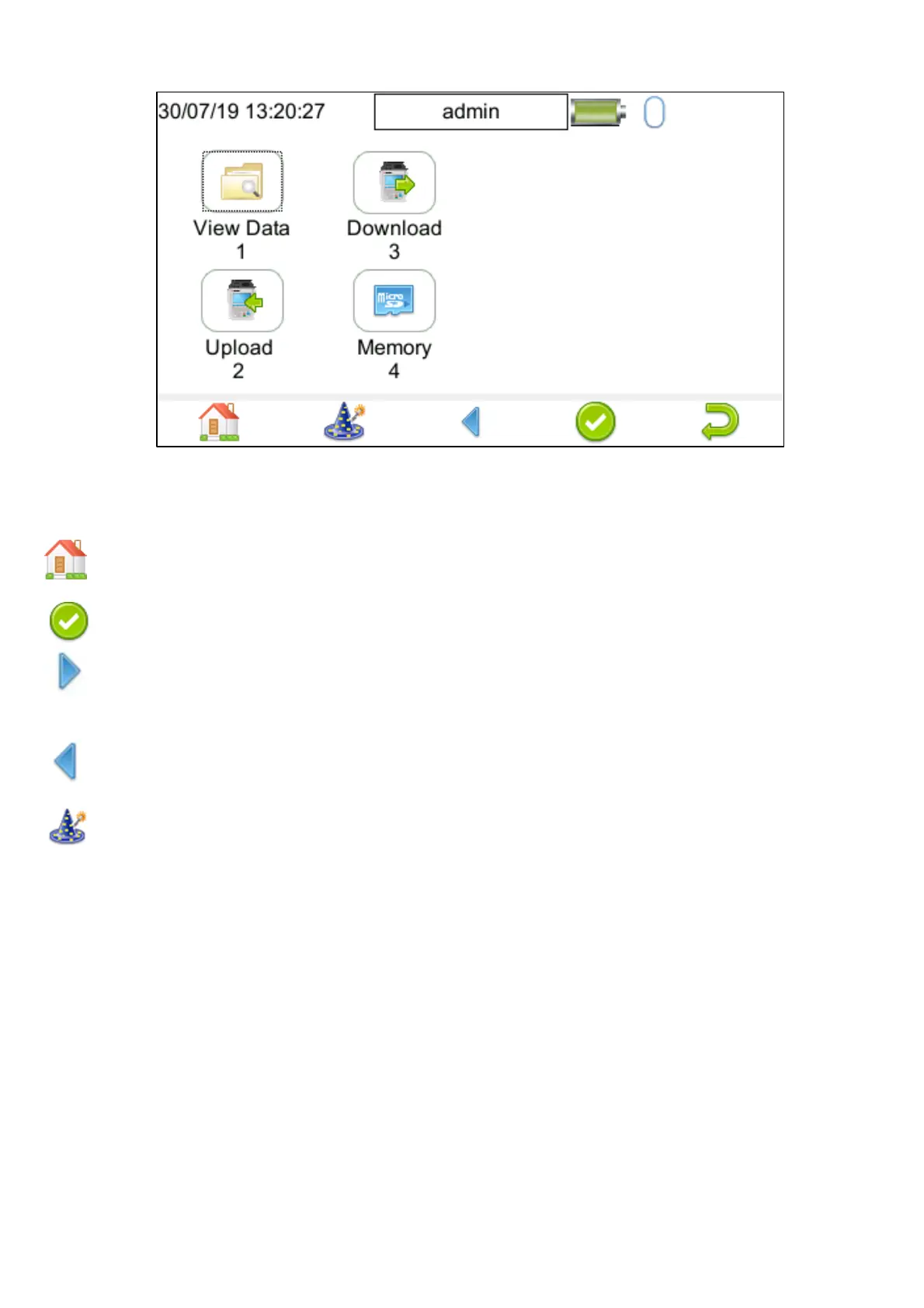SEAWARD PRIMETEST SERIES USER MANUAL
TESTED. TRUSTED… WORLD WIDE Page 23 of 77
The functions keys in the Main Menu windows correspond to the following:
Use F1 to return to the Home Screen.
Use F4 to accept / select a highlighted option (highlighted using the keyboard arrow keys).
Use F3 to access next screen.
Use F3 to access previous screen.
Use F2 to enter Setup Wizard.
In addition to using the keyboard arrows keys to highlight an option (and select using F4) options can be
selected by pressing the corresponding number on the keyboard.
