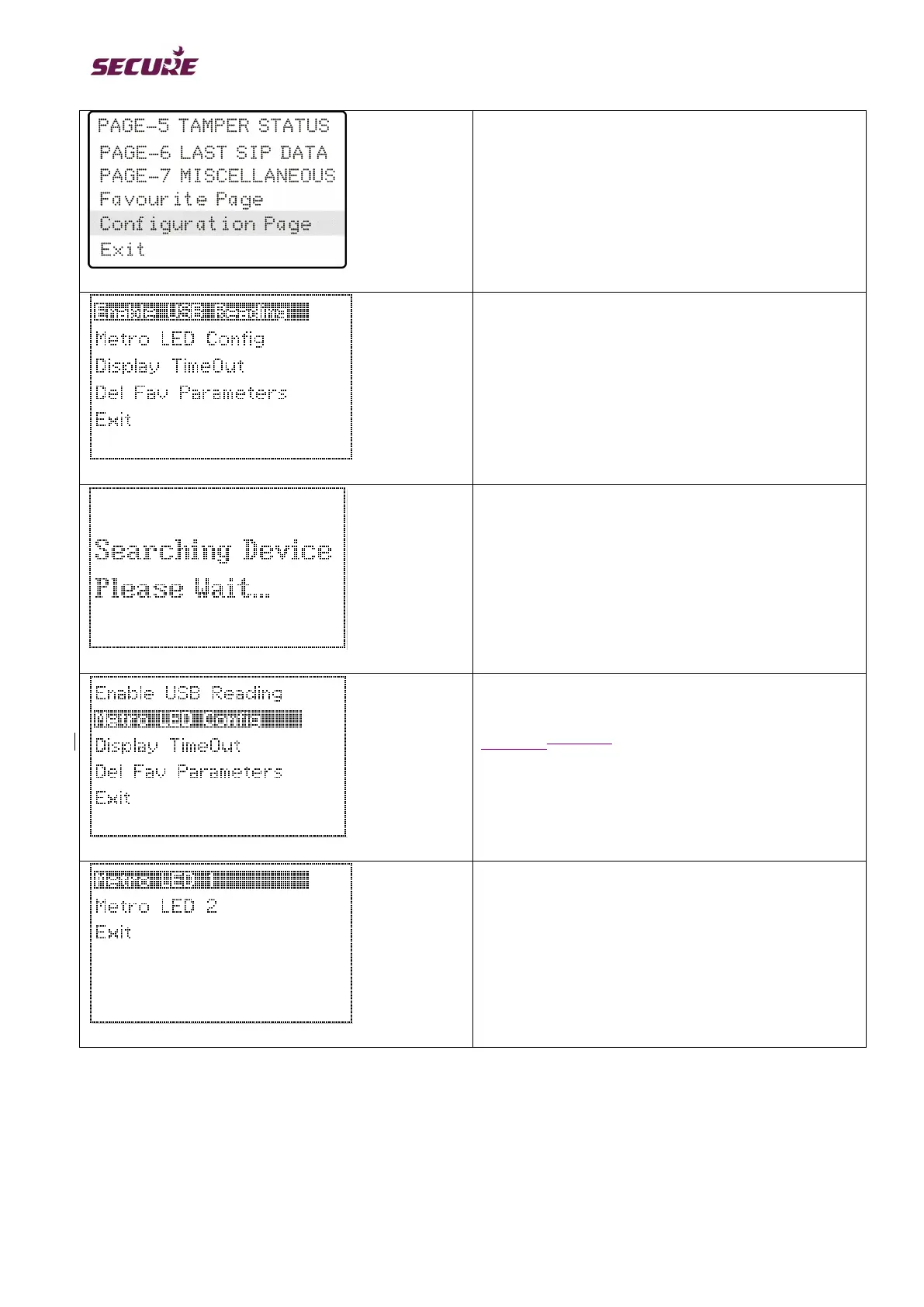BGX501-742-R01, APEX100 User Manual
Use the Up/Down buttons to scroll to the Configuration
page. The selection will be highlighted.
Press the Enter button to open the page.
Use the Up/Down buttons to scroll within the page and
view the various screens.
When finished scroll back to this screen and choose
Exit (scroll to the bottom of screen).
This selection allows you to enable the USB port to
allow a USB meter reading.
This screen will be displayed after selecting the USB
Reading option.
This selection and the following screens allows you to
configure the two metrological LEDs: LED1 and LED2.
Figure 29Figure 28 shows the location of the
metrological LEDs
Select either LED1 or LED2.
Metro LED1 selected