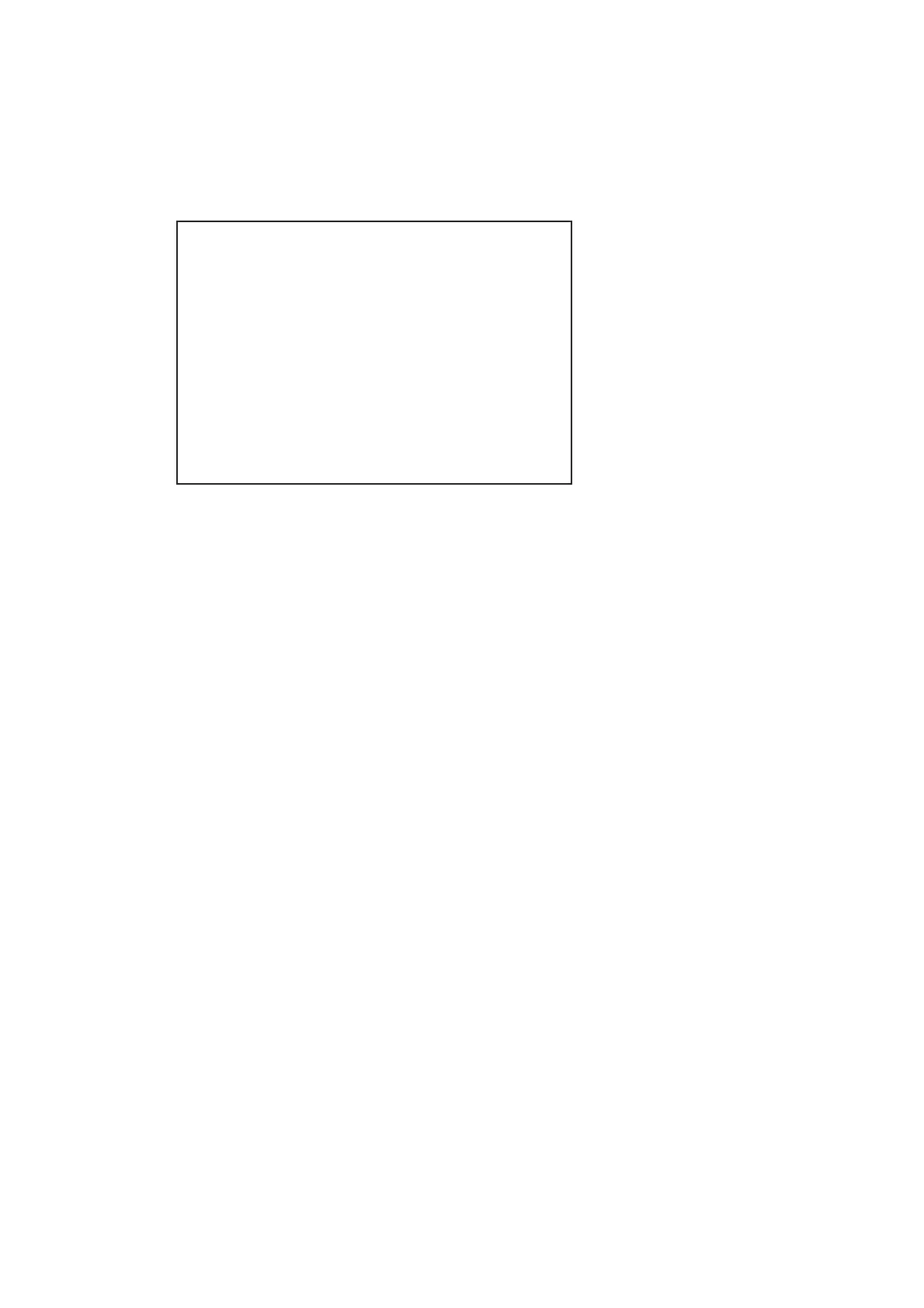− 108 −
10 − 3J BACKUPDATACLEAR
BACKUPDATACLEAR
YES(CLEAR)
->NO(CANCEL)
SELECTWITHSERVICEBUTTON
ANDPRESSTESTBUTTON
FIG.10.3j BACKUPDATACLEARScreen
Tocleardata,usetheSERVICEButtontomovethecursortoYES(CLEAR)andthenpressthe
TESTButton.Whenthedatahasbeencleared,themessage"COMPLETED"willbedisplayed.
PresstheTESTButtonagaintoreturntotheGameTestMenuscreen.
MovethecursortoNO(CANCEL)andpresstheTESTButtontoreturntotheGameTestMenu
screenwithoutclearingthedata.
Notethatwhenyouclearthisdata,informationaboutthenumberoftimesthecardreader/writer
hasbeenusedwillalsobecleared.Afterdataclearingthemachinemovesdirectlytocard
reader/writerheadcleaningmode.Referto"7-2HeadCleaning",whenperforminghead
cleaning.
SelectBACKUPDATACLEARtoclearthecontentsofRACERECORDand
BOOKKEEPING.GamesettingsandotherdatabesidesRACERECORDand
BOOKKEEPINGwillnotbeaffected.
