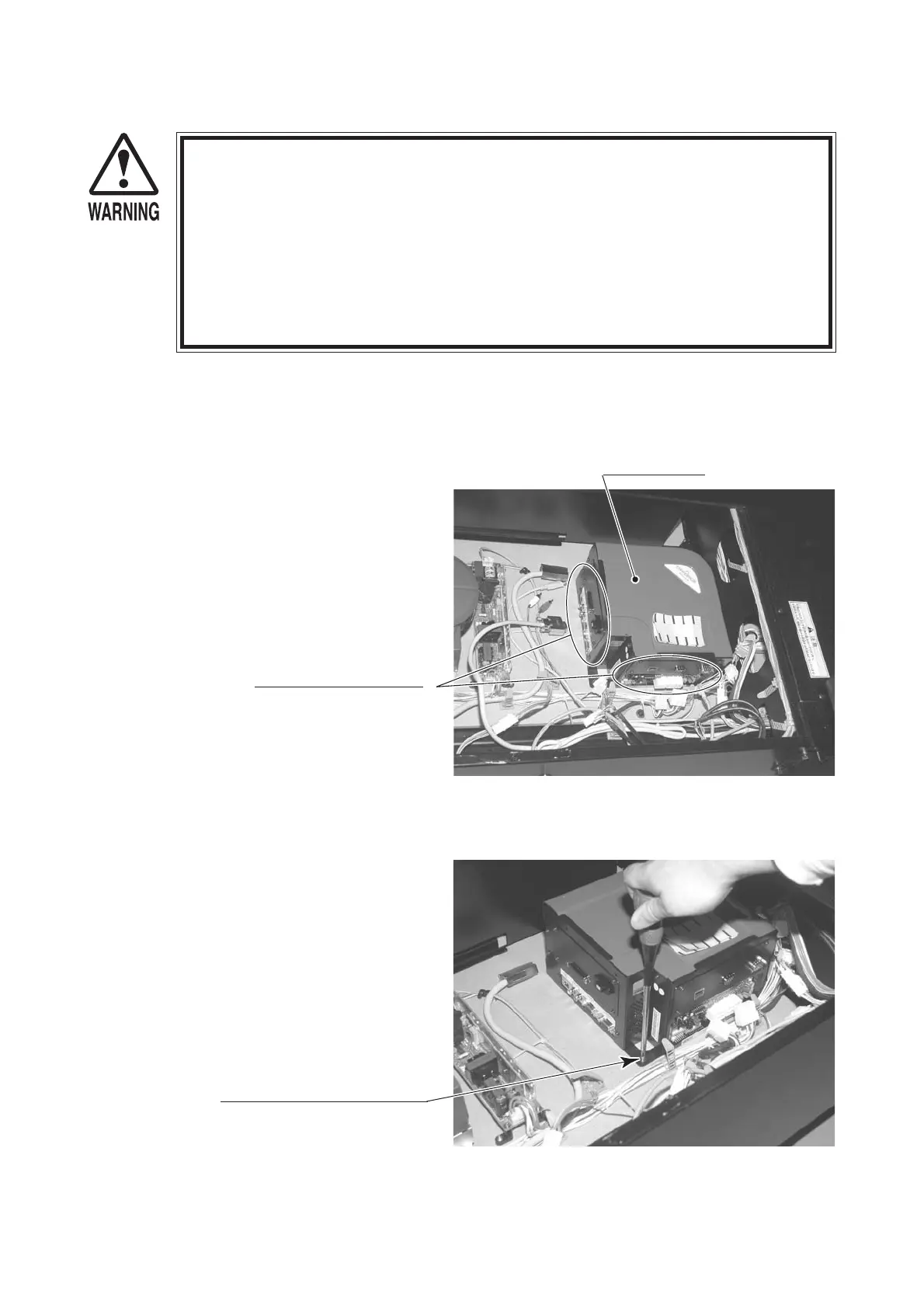− 162 −
19 −2 REMOVINGTHEGAMEBOARD(TRIFORCE)
● Whenreturningthegameboardforreplacementorrepair,makesure
thattheconnectorsareattachedcorrectly.Incorrectconnectionscan
leadtoaccidentssuchaselectricshock,shortcircuits,and/orfire.
● Whenplugginginconnectors,paycloseattentiontothedirectionofthe
connection.Theconnectorsaredesignedtobeconnectedinaspecific
direction.Attemptingtopluginaconnectorbyapplyingexcessive
forcemaydamagetheconnectororitsterminalclasp,possibly
resultinginelectricshock,shortcircuits,and/orfire.
① Followsteps1through3oftheGD-ROMdriveremovalprocedure.
②Unplugallconnectorsfromthegameboard(TRIFORCE).
TRIFORCE
Unplugallconnectors.
PHOTO19.2a
③ Oncethe3screwsholdingthegame
boardinplacehavebeenremoved,the
boarditselfcanberemoved.
PHOTO19.2b
SCREW(3)
M4×16,w/flat&springwashers
