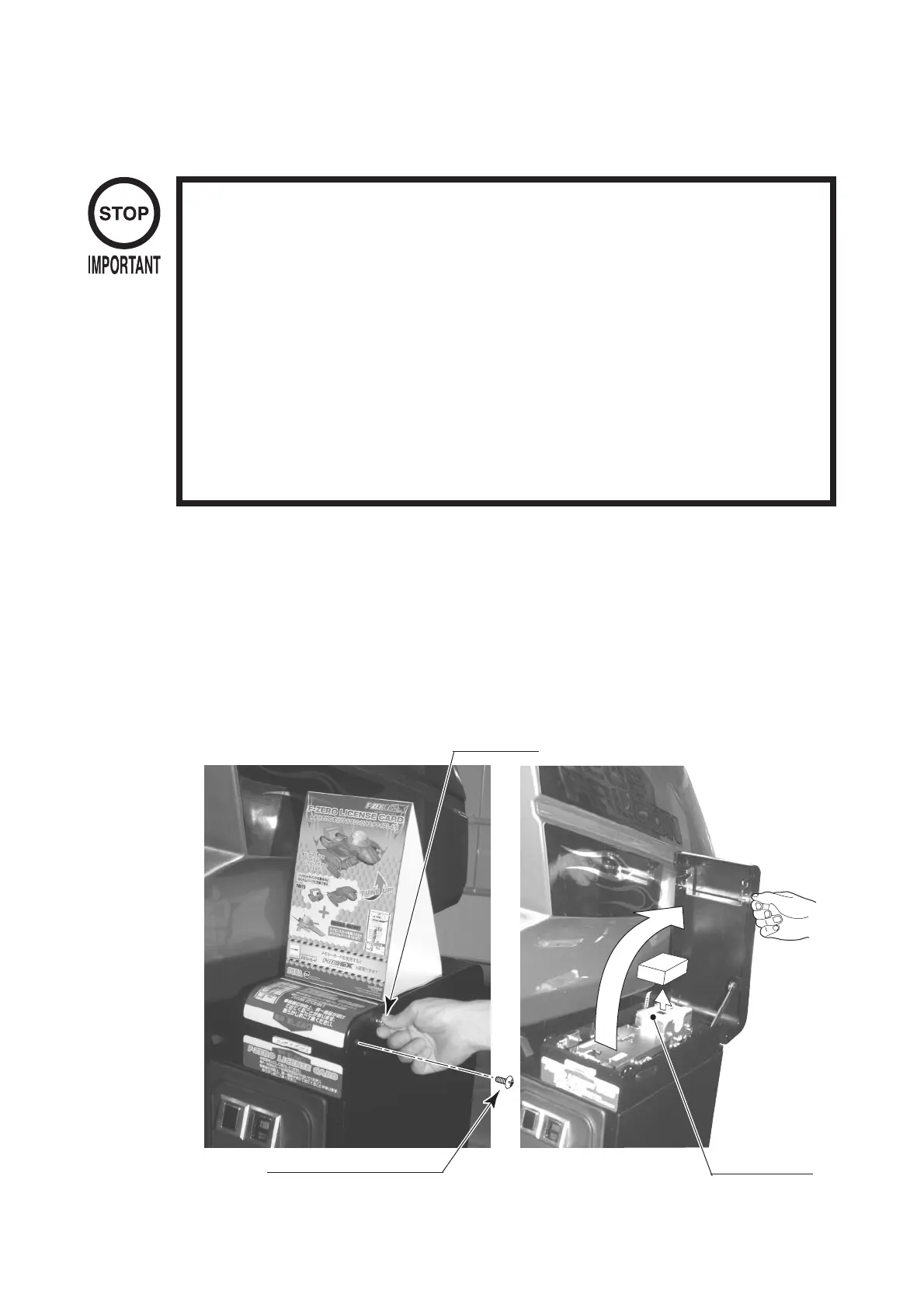−40−
7. CARD READER/WRITER
● Besuretousededicatedcardsavailableforthisproduct.
Useofonesotherthansuchdedicatedcardsmaycauseamalfunction
orfailureofthemachine.
● Besuretosetthespecifiednumberofcardinthespecifiedorientation
byusingthespecifiedprocedure.Wrongsettingofthecardsmay
causethemachinetofail.
●Thismachineallowsyoutosetupto100cardsatatime.Youmustnot
setover101cardsatatime.Ifyoudoso,atroublesuchascard
jammingmayoccur.
● Setvirgincardstakenoutfromacontainerthatwasunpacked
immediatelybeforeuse.
Useofanydeformedordeterioratedcardmaycauseatrouble.
●Donotincludeacorrugated,bent,orusedcardinthecarddeck.
Whentheunitisoutofcards,amessagewillbedisplayedatthecenterofthescreen.Followthe
instructionsbelowtorestockthesystemwithcards.Cardsmaybestockedwhentheunitisonor
off.
① Removethetrussscrew.
② Unlockandopenthecovertofindthecardreader/writer.
Thedispenseronwhichyoushouldplacethecardsislocatedattherearofthereader/writer.
③ Fromthecardreader/writer,takeoutthedispenserupwardinastraightline.
7−1 SETTINGDEDICATEDCARDS
UNLOCK
TRUSSSCREW(1),black
M4×8
PHOTO7.1
DISPENSER
