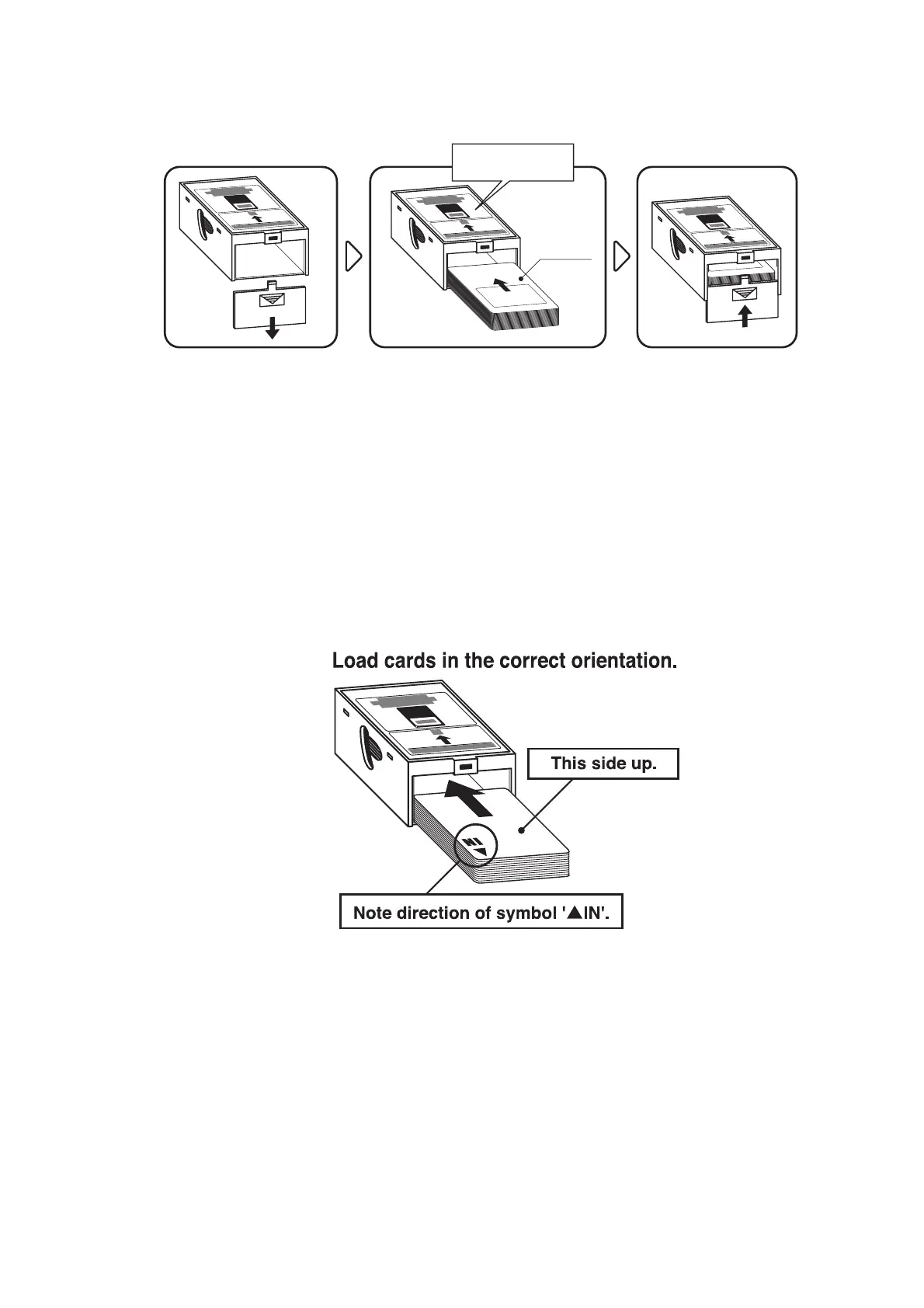−41−
Removethedispenser'scover.
Dedicated
Cards
Closethecover,andreinstall
thedispenser.
Besuretosetthecardsorientation.
Becarefulofinstructions
ofthesticker.
FIG.7.1a
④ Removethecoverfromthebackofthedispenser.
⑤ Placethecardsintothedispenseraccordingtotheinstructionsonthestickerannexedtothe
dispenser.RefertothediagramshownonthestickerattachedtotheDispenserandinsertthe
cardsintotheDispenser.Becarefulnottoinsertthecardsinthewrongdirectionorwiththe
wrongsidefacingup.
TheDispensercanonlyhold100cards.Donotattempttoinsertmorethan100cards.Toomany
cardsmaycausetheDispensertojamorresultinotherproblems.
InsertmagneticcardsintotheDispenserincompletepacksof100oraftercarefullycountingthe
numberofcards(nottoexceed100).
⑥Reinstallthecovertothedispenser.
⑦ Insertthedispenserintothecardreader/writer.Thedispensercanbeinsertedonlyinthe
predeterminedorientation.
⑧ Closeandlockthecover.
⑨ Securewiththetrussscrew
FIG.7.1b
