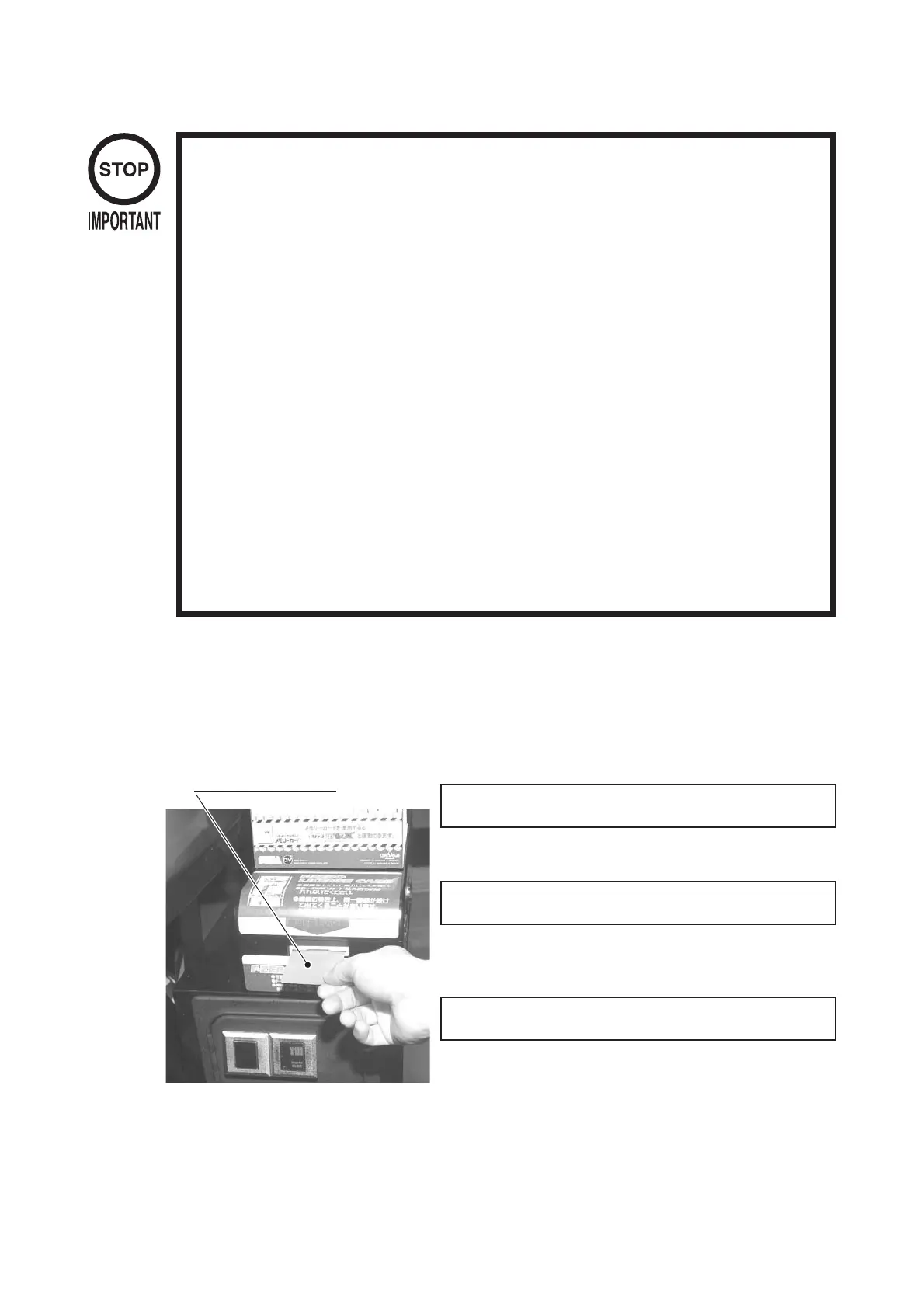−42−
●TheunitentersHeadCleaningModewhenanyofthefollowing
conditionsaremet:
・Atpower-upiftheCardReader/Writerhasoperated150timesormore
・AtboottimeafterperformingBackupDataClear
● OncetheunitentersHeadCleaningMode,followtheon-screen
instructionsandperformHeadCleaning.TheunitwillnotexitCleaning
Mode(i.e.gamesmaynotbeplayed)untilheadcleaningiscomplete.
● AlwaysusethedesignatedCleaningCard.Usinganythingotherthan
thedesignatedcardorcarryingoutanyotherprocedureotherthanthe
oneoutlinedinthemanualmaycausefaultyprinting,faultyoperation
and/orunitfailure.
●CleaningCardsmayonlybeusedonce.Disposeofthemafteruse.
● CleaningCardsshouldbeusedimmediatelyafterremovalfromthe
package.
CleaningCardswillnotcleaneffectivelyifdriedout.
● PerformheadcleaningonlywhentherearecardsintheCardReader/
WriterDispenser.IftheDispenserisempty,thepartthatsecuresthe
cardsinsidetheDispensermaytouchtherotatingpartoftheCard
Reader/Writerandcausenoise.
●AlwaysremembertoremovetheCleaningCardaftercompletinghead
cleaning.
●Afterheadcleaning,waitforthe"SEGALOGO"tobedisplayedat
leasttwicebeforeresuminggameplay.
7−2 HEADCLEANING
ThismachinerecordsthenumberoftimestheCardReader/Writerisused.
TheCardReader/Writerwritesdatatoandreadsdatafromcards.Eachwriteandreadis
counted,sotheCardReader/Writerusagecountwillnotbethesameasthenumberoftimesthe
gameisplayed.
OnceheadcleaningoftheCardReader/Writeriscomplete,theunitwillexitthismode.
Followtheon-screeninstructionstocarryoutcleaning.
TheCardReader/Writerusagecountdescribedaboveisresetwhencleaningisperformed.
ManualheadcleaningmayalsobeperformedfromTestMode.RefertoTestMode<10-3F>for
moredetails.
InserttheCleaningCardintothecardslot.
↓
DonotforgettoremovetheCleaningCard.
Theunitexitstonormalmodeaftercleaningiscomplete.
Waitforthe"SEGALOGO"tobedisplayedatleasttwicebefore
resuminggameplayaftercleaning.
CLEANINGCARD
PHOTO7.2
InserttheCLEANINGCARD.
(NOMESSAGE)
Theunitisundergoingcleaning.Waitforcleaningtobe
completed.
↓
RetrievetheCLEANINGCARD.
