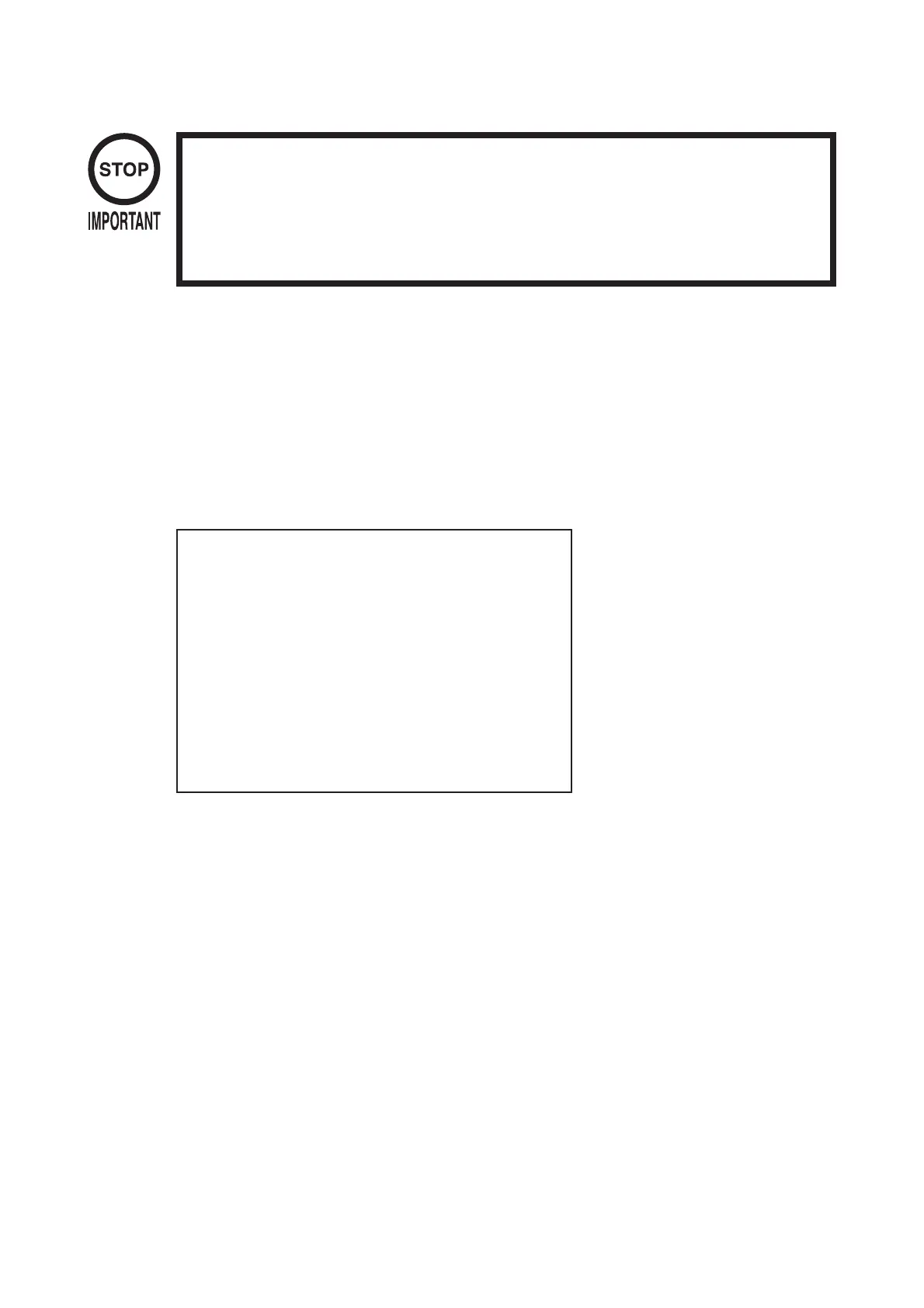−89−
10 −3 GAMETESTMODE
●Whenchangingthegameconfiguration,changeswillnotbeenabled
untiltheGameTestModehasbeencompleted.Besuretoexitthe
GameTestModeproperlyafterconfigurationchanges.
● Donotconfigurethegameinwaysnotdescribedinthistext,asthis
mayleadtogamemalfunctions.
10 − 3A GAMETESTMENU
SelectGAMETESTMODEfromtheSystemMenuscreentodisplaytheGameTestMenu
screenasfollows.
UsetheSERVICEButtontomovethecursortothedesiredtestitem.PresstheTESTButtonto
entertheselecteditem.
Afterselectinganitem,readtheexplanationsbelowregardingoperation.
FIG.10.3a GAMETESTMENUScreen
Aftermakingchanges,besuretoselectEXITandpresstheTESTButtoninordertoenablethe
newsettings.
MovethecursortoEXITandpresstheTESTButtontoreturntotheSystemMenuscreen.
F-ZEROAXTESTMENU
INPUTTEST (10-3B)
OUTPUTTEST (10-3C)
GAMEASSIGNMENTS (10-3D)
NETWORKSETTING (10-3E)
CARDTEST (10-3F)
CALIBRATION (10-3G)
RACERECORD (10-3H)
BOOKKEEPING (10-3I)
BACKUPDATACLEAR (10-3J)
->EXIT
SELECTWITHSERVICEBUTTON
ANDPRESSTESTBUTTON
