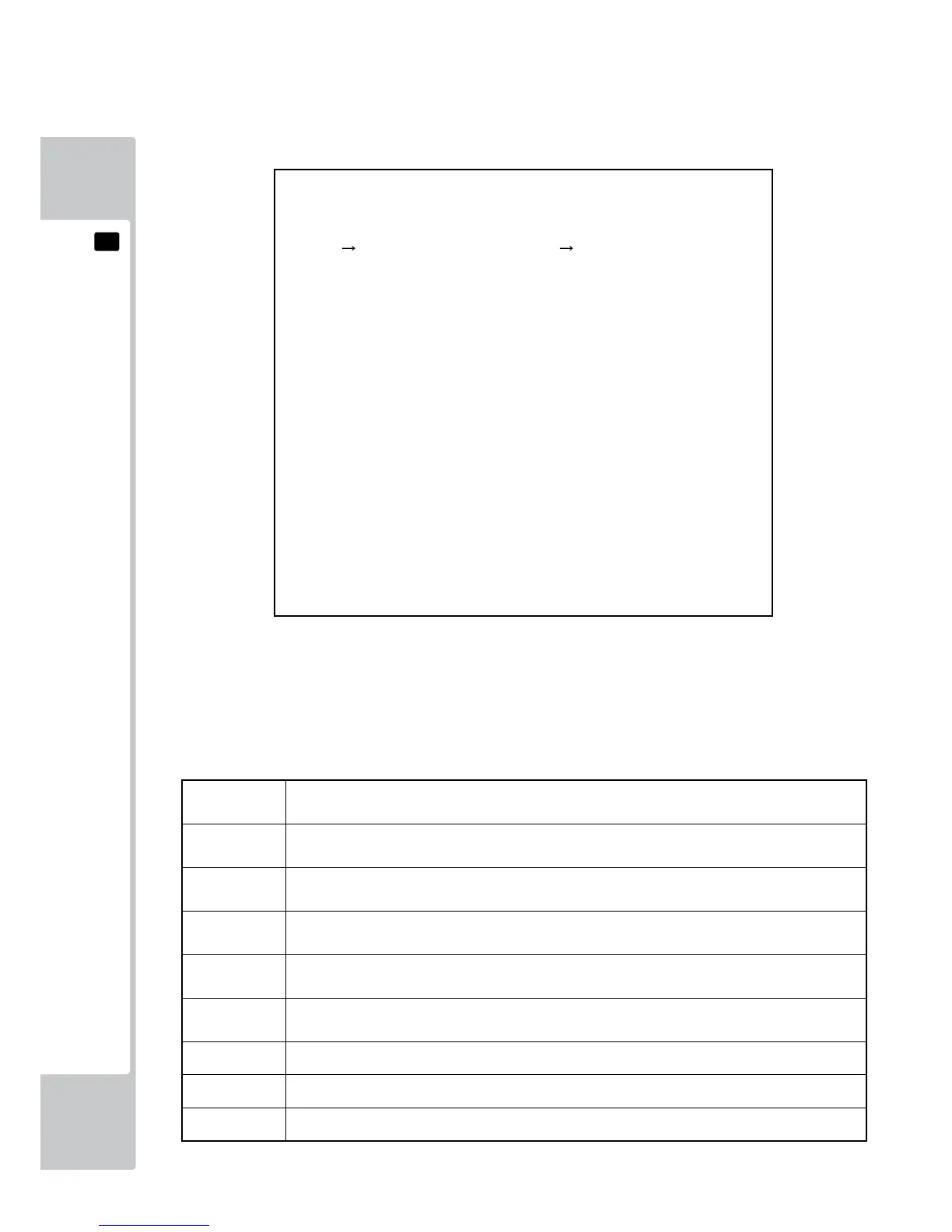9-3-7 CONTROLLER ADJUSTMENT
This screen allows for the adjustment of the control unit’s crosshair settings which are used during gameplay.
+
CONTROLLER ADJUSTMENT
TOP * * TOP * *
LEFT * * LEFT * *
CENTER X * * CENTER X * *
CENTER Y * * CENTER Y * *
BOTTOM * * BOTTOM * *
RIGHT * * RIGHT * *
CHECK CHECK
+ CANCEL + CANCEL +
DEFAULT DEFAULT
EXIT (WITH SAVE) EXIT (WITH SAVE)
DIRECT * * DIRECT * *
ADJUSTED * * ADJUSTED * *
OUT OF SCREEN OUT OF SCREEN
SELECT WITH SERVICE BUTTON
AND PRESS TEST BUTTON
+
CONTROLLER ADJUSTMENT screen
■
Controls
- Press the SERVICE Button or START Button to select menu item.
- Select EXIT (WITH SAVE) and press the TEST Button to save the values you have set and return to the GAME TEST MENU
screen.
■
Menu Items
TOP*
Sets the crosshair value for the upper limit of the Y axis. Aim at the + mark at the top of the screen and
pull the trigger to conrm setting.
LEFT*
Sets the crosshair value for the left limit of the X axis. Aim at the + mark at the left of the screen and pull
the trigger to conrm setting.
CENTER X*
Sets the crosshair value for the center of the X axis. Aim at the + mark in the center of the screen and pull
the trigger to conrm setting.
CENTER Y*
Sets the crosshair value for the center of the Y axis. Aim at the + mark in the center of the screen and pull
the trigger to conrm setting.
BOTTOM*
Sets the crosshair value for the lower limit of the Y axis. Aim at the + mark at the bottom of the screen and
pull the trigger to conrm setting.
RIGHT*
Sets the crosshair value for the right limit of the X axis. Aim at the + mark at the right of the screen and
pull the trigger to conrm setting.
CHECK
Displays the newly adjusted crosshair settings on-screen.
CANCEL
Returns the newly adjusted crosshair settings to the previous settings.
DEFAULT
Set the values for the control units to default.
*Values on the left are the previous settings, and values on the right are the new settings.
