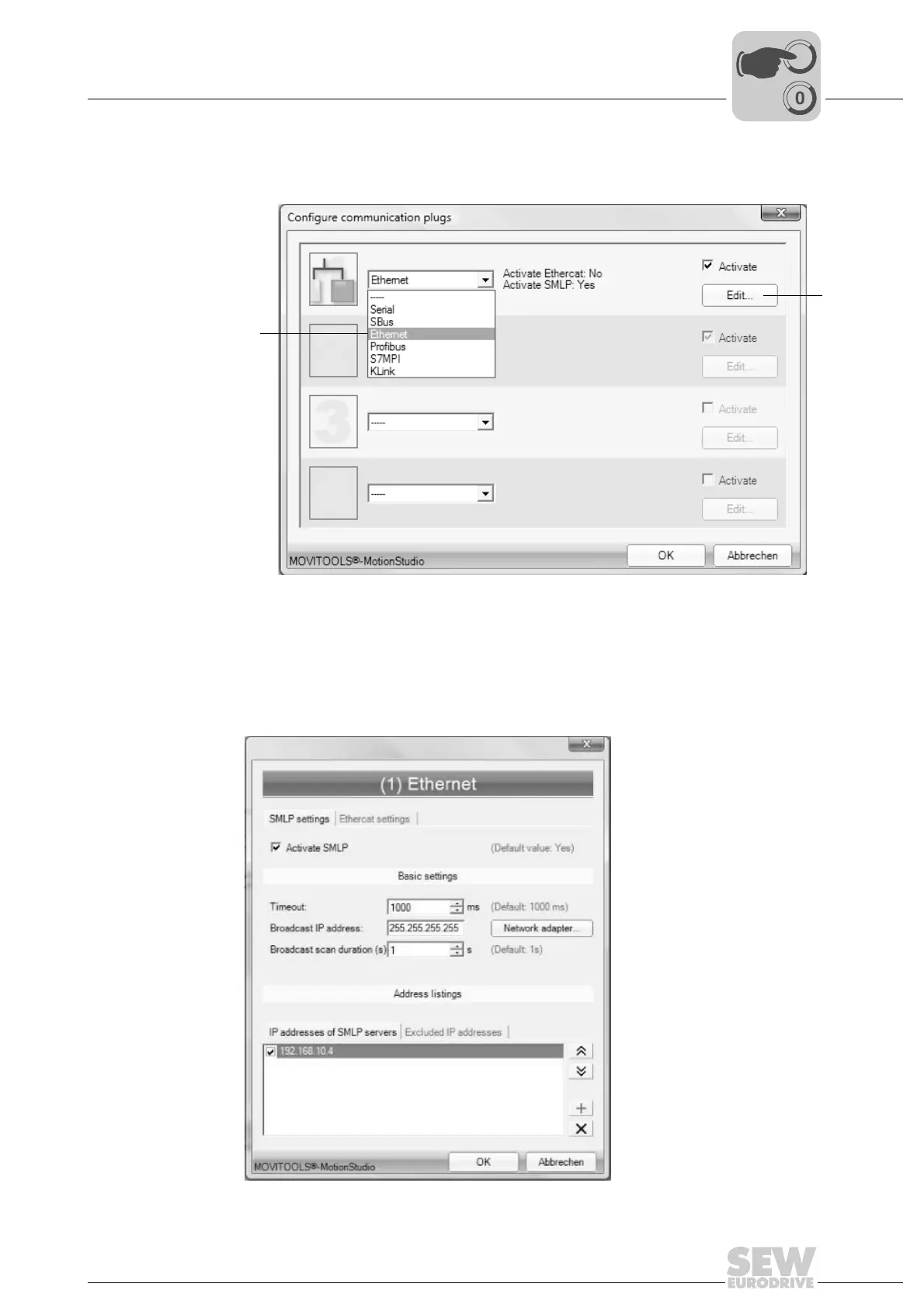Manual – MOVI-PLC® advanced DHE41B/DHF41B/DHR41B Controller
55
5
Configuration with the MOVITOOLS® MotionStudio PC software
Project Planning and Startup
Setting the engi-
neering access in
MOVITOOLS
®
MotionStudio
• Open the menu item "Communication plugs" in MOVITOOLS
®
MotionStudio in the
"Network" menu.
• Select the entry "Ethernet" [1] from the dropdown menu. Click on the <Edit> button
[2]. Confirm your selection with <OK>.
• Right-click in the empty field "SMLP server IP addresses " and use menu item "Add
IP address" to add the IP address of the Ethernet 2 interface of the MOVI-PLC
®
advanced DH.41B controller (see following figure). Confirm your entry with <OK>.
63436AXX
11950AXX
[1]
[2]
00
I