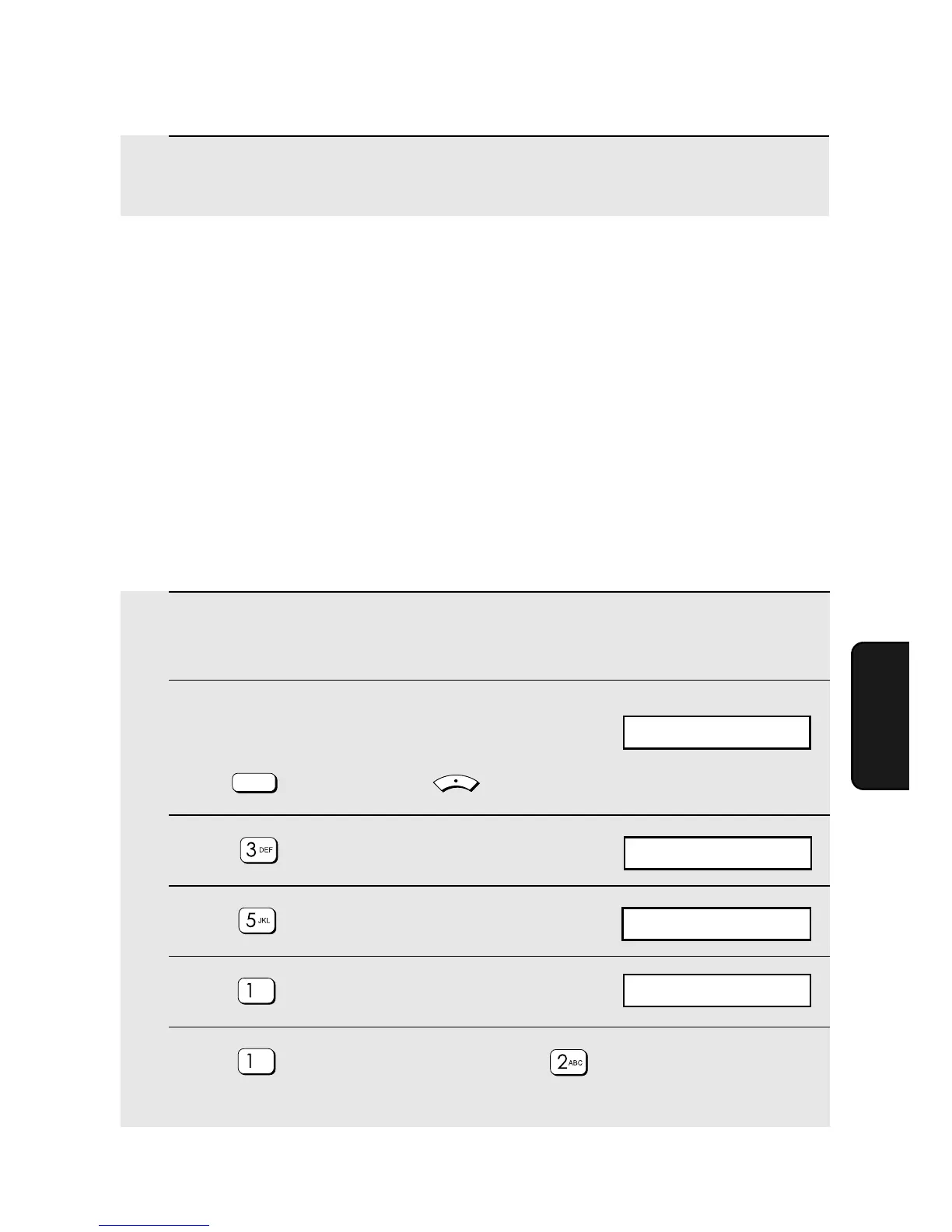Being Polled (Memory Polling)
101
5. Special
Functions
Being Polled (Memory Polling)
To let another fax machine poll your machine, you must first store the
document in memory using the following procedure. Transmission will take
place when the other fax machine calls your machine and activates polling.
You can choose whether to allow polling only once, or an unlimited number of
times. In the latter case, your machine can be used as an electronic "bulletin
board".
♦ If you allow polling only once, the document(s) will be automatically cleared
from memory after polling. If you allow polling an unlimited number of times,
the document will remain in memory until you clear it as explained in the
following section, Clearing a memory polling document.
1 Place the original on the document glass or in the auto document
feeder.
2 Make sure that the date and time
display of fax mode appears (if needed
press ) and then press .
3 Press .
4 Press .
5 Press to select SET.
6 Press to allow polling only once, or to allow polling an
unlimited number of times.
FAX
MENU
1: ONCE, 2: REPEAT
1: AUTO RECALL
Display:
FAX SETTING
1: SET, 2: CLEAR
5 Your machine will call the other machine and receive the fax.