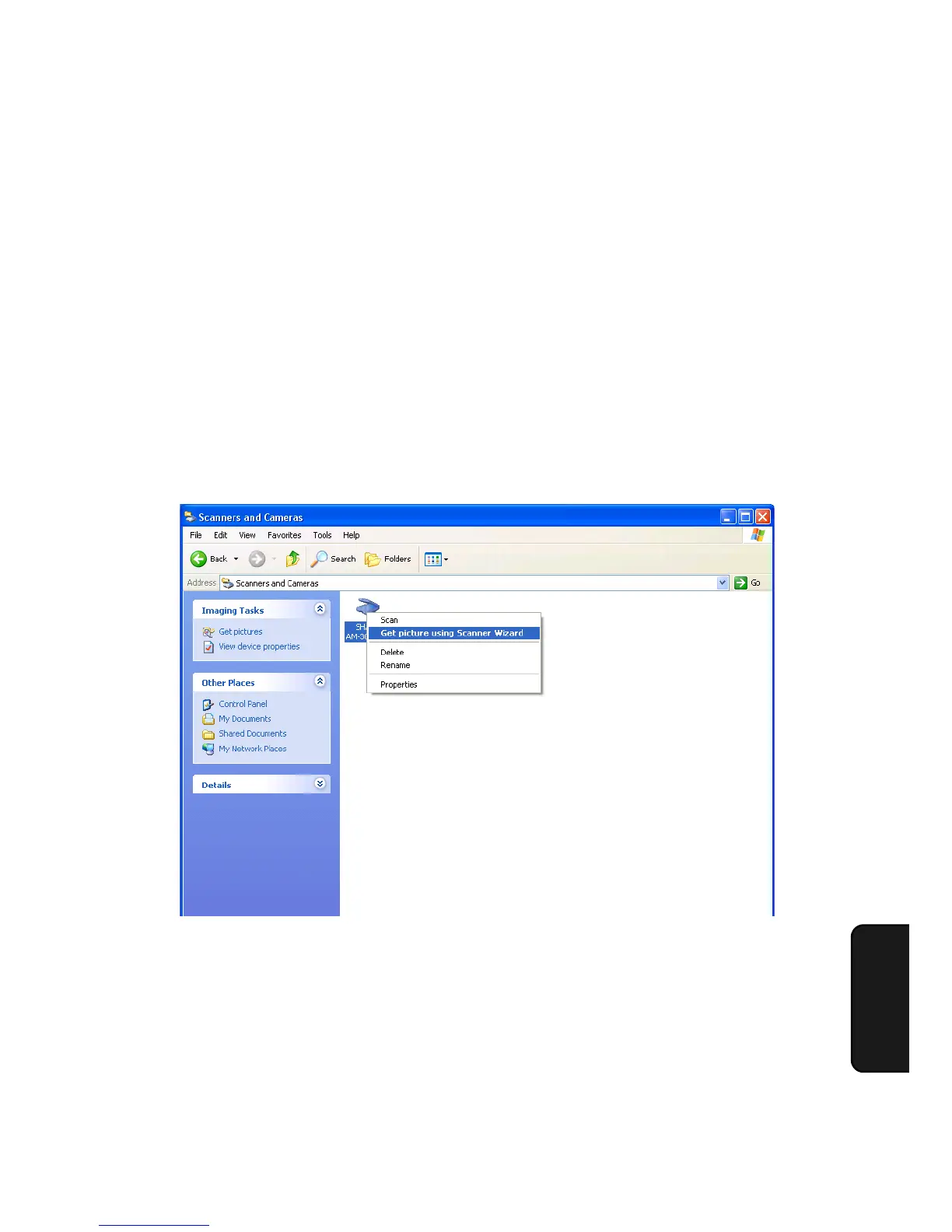Scanning From the Scanner Wizard (Windows XP/Me only)
117
7. Scanning
Scanning From the Scanner Wizard
(Windows XP/Me only)
If you are using Windows
®
XP/Me, you can also scan from the Scanner and
Camera Wizard.
Place the original on the document glass (the auto document feeder cannot
be used). Click the start button, click Control Panel, click Printers and Other
Hardware, and then click Scanners and Cameras. (In Windows Me, click the
Start button, point to Settings, select Control Panel, and then double-click
Scanners and Cameras).
In the window below, right-click the SHARP AM-400 icon and select Get
picture using Scanner Wizard (select Use Wizard in Windows Me).
The Scanner and Camera Wizard will open. Follow the instructions in the
wizard to scan the original and save the image to your computer.