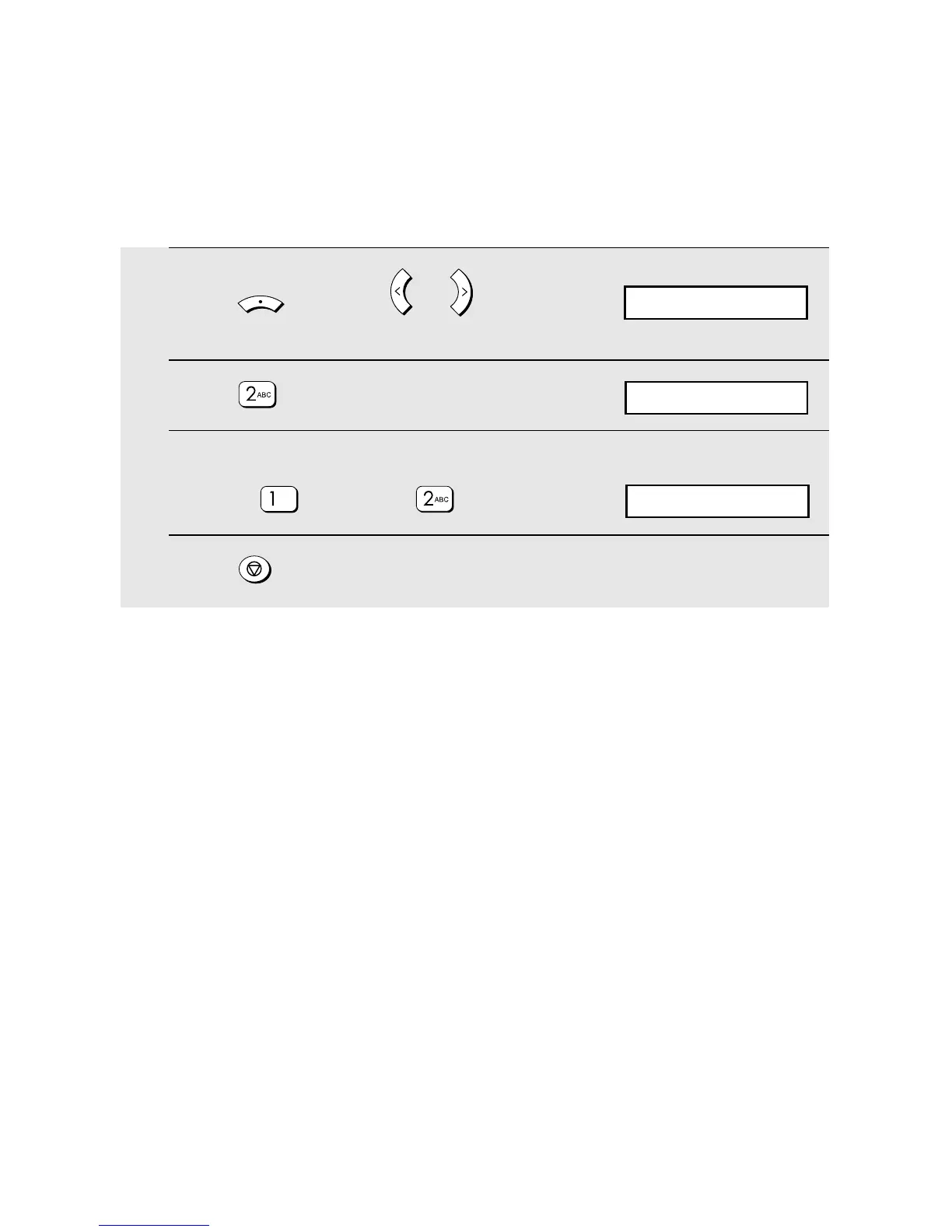Permanent Copy Settings
60
Copy resolution
The copy resolution is initially set to 300 dpi. If you need a sharper image,
follow the steps below to change the setting to 600 dpi.
1 Press and then or
until the display at right appears.
2 Press .
3 Select the resolution setting:
300 DPI: 600 DPI:
4 Press repeatedly to exit.
MENU
Z
A
The display briefly shows
your selection, then:
1: 300 DPI
Display:
COPY SETTING
3: COPY CONTRAST