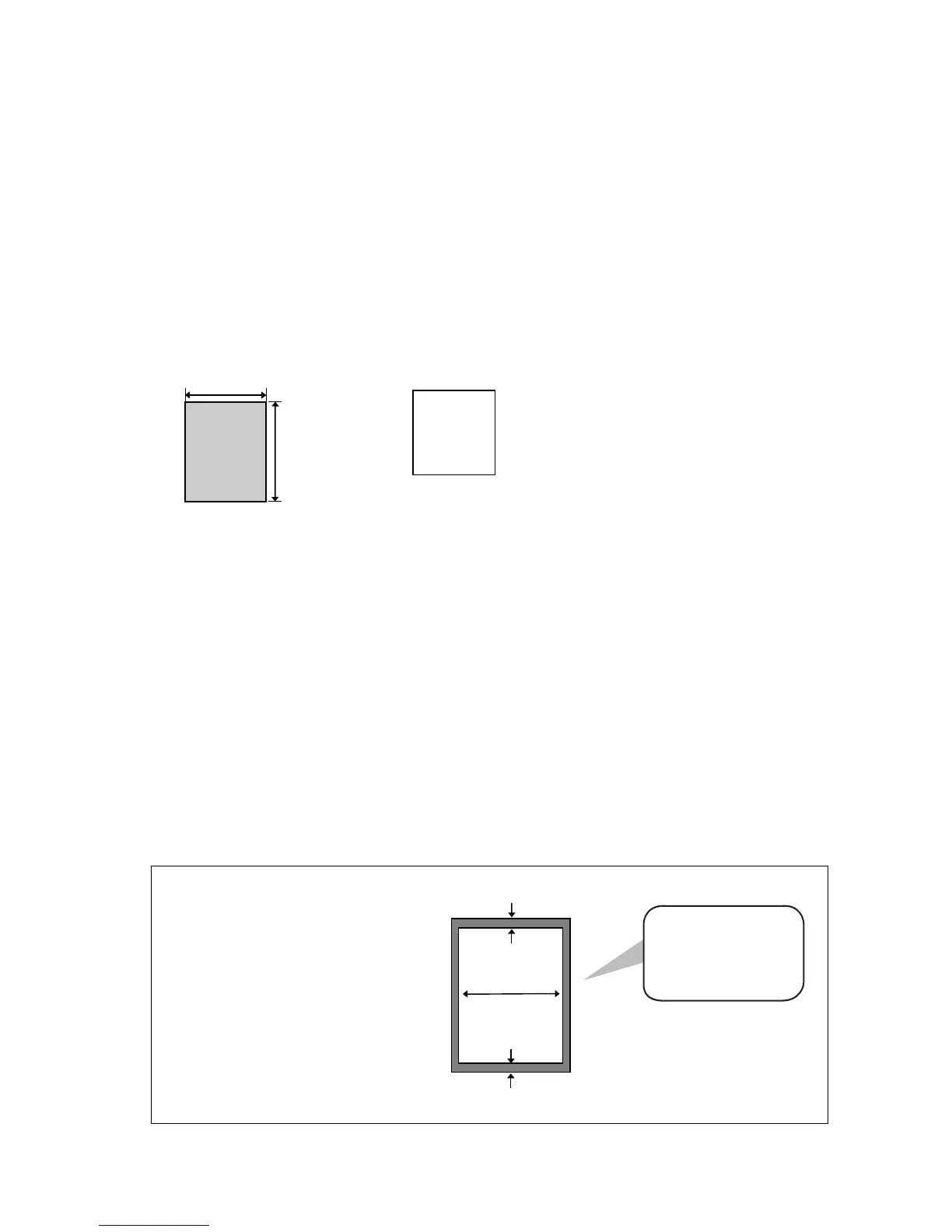Using the Auto Document Feeder
62
Using the Auto Document Feeder
Size and weight of originals that can be fed through the
auto document feeder
52 g/m²
Minimum document size:
Minimum size Minimum weight
Up to 20 sheets at once:
Size: A4 (210 x 297 mm)
Max. weight: 80 g/m
2
1 sheet at a time (manual feeding):
Max. size: 216 x 356 mm
Max. weight: 157 g/m
2
Maximum document size:
The maximum size and weight of documents that you can load in the
document feeder depend on how many sheets you load.
Letters or graphics on the
edges of a document will not
be scanned.(The maximum
scanning width is 208 mm,
and the top and bottom 4 mm
of the document cannot be
scanned.)
Letters in the
shaded area will
not be scanned.
208 mm
4 mm
4 mm
148 mm
182 mm