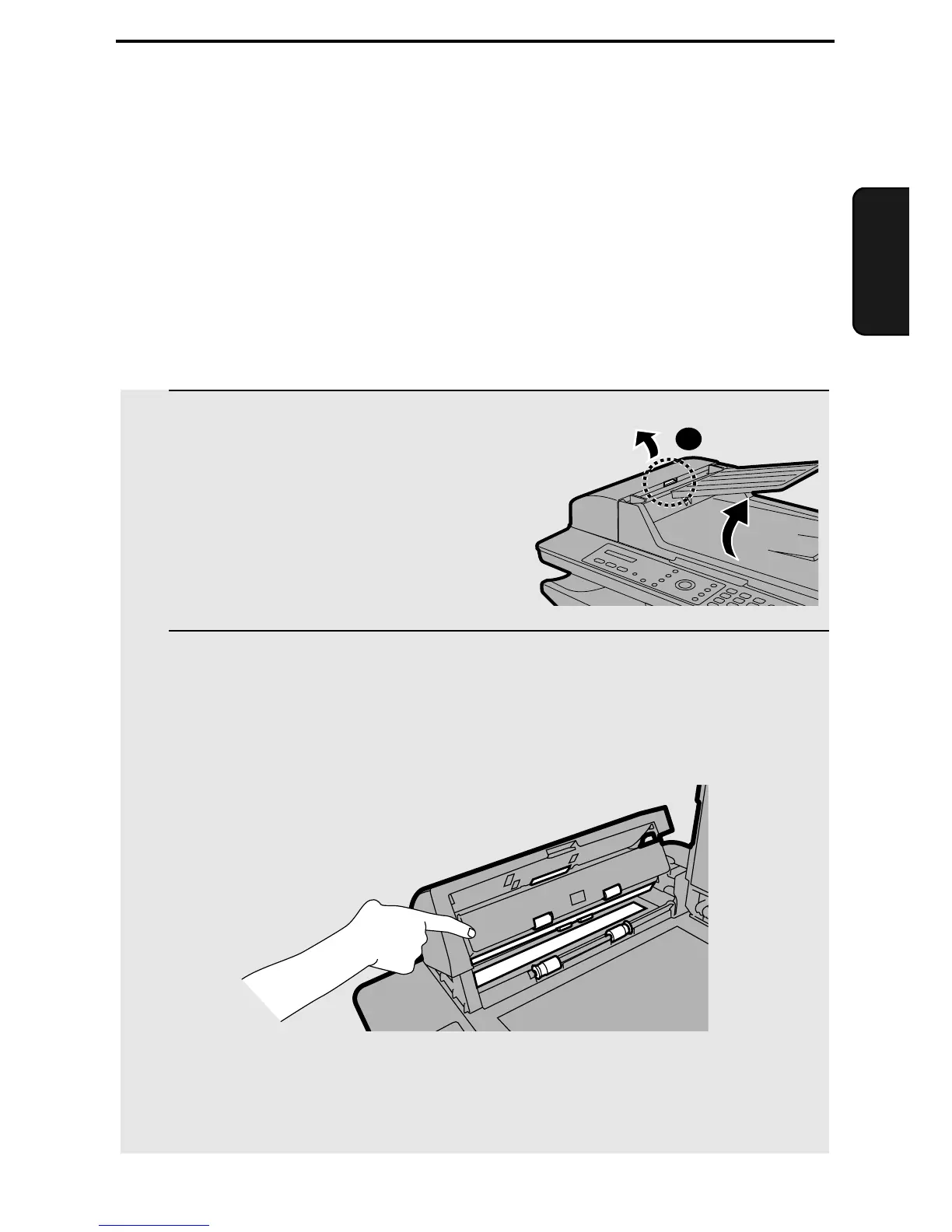133
9. Maintenance
1 Squeeze the cover release ➊ and open
the auto document feeder cover. Open
the document glass cover.
2 Wipe the parts indicated in white below (scanning glass, rollers, and
white backplate) with a clean cloth.
• Make sure that all dirt and stains (such as correcting fluid) are removed.
Dirt and stains will cause vertical lines on transmitted images and copies.
If the scanning glass is difficult to clean
If you find it difficult to remove dirt from the scanning glass, you can try moistening
the cloth with isopropyl alcohol or denatured alcohol. Take care that no alcohol
gets on the rollers.
9. Maintenance
Cleaning the Scanning Glasses and Rollers
Any dirt, fingerprints, or other small debris on the scanning glasses will
degrade the quality of copies, faxes, and scanned images, and increase
scanning time. Clean the document glass and the scanning glass in the auto
document feeder regularly as explained below.
Cleaning the scanning glass in the auto document feeder
1