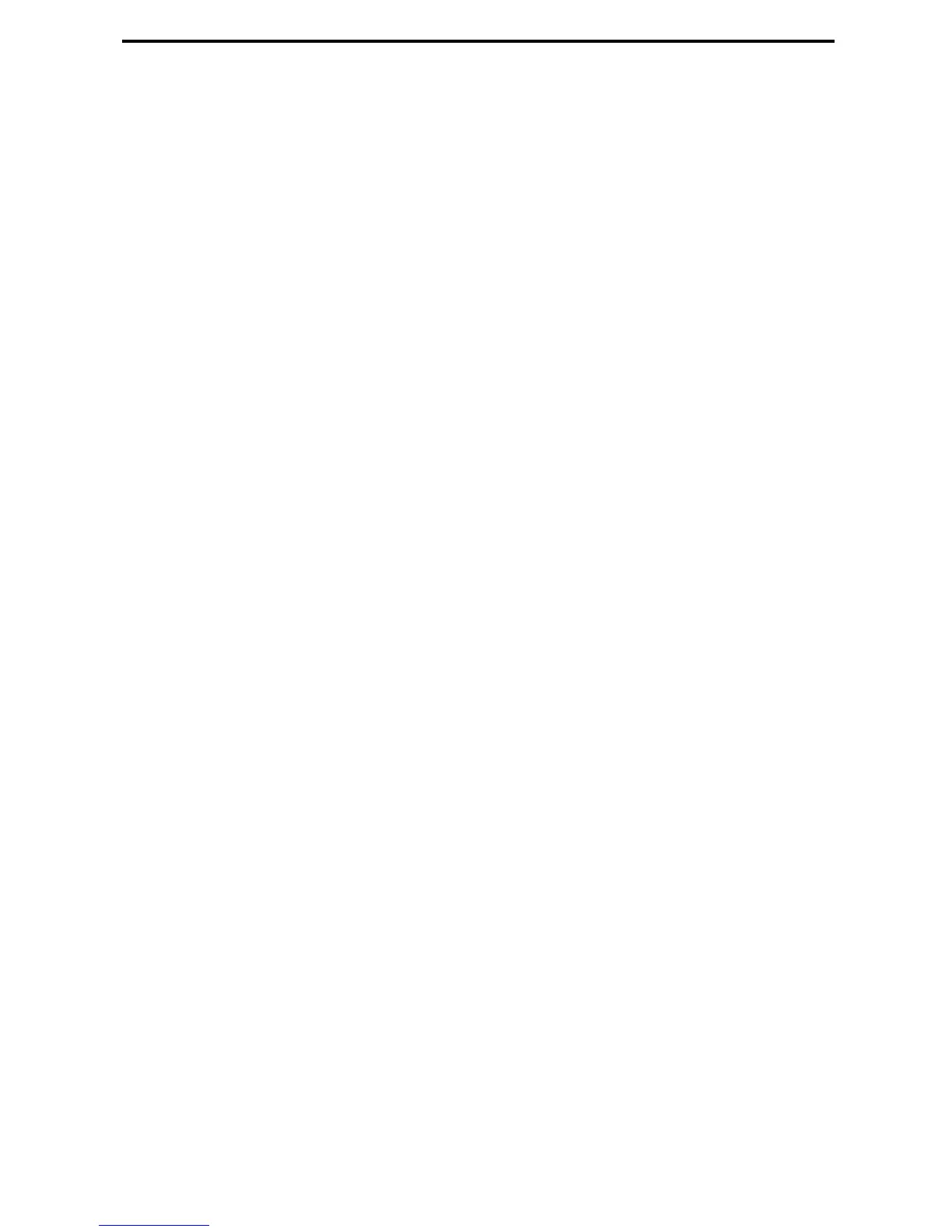152
A
Activity List, 128
Activity List, Auto Print Out, 132
Alarm volume, 49
Audible signals, 147
Auto clear, 50
Auto document feeder
Document restrictions, 63
Document sizes, 62
Loading document, 63
Automatic redialling
Line busy, 80
Line error, 82
B
Broadcasting, 87
Button Manager settings, 123
C
Cancelling a fax job, 79
Cancelling a print job, 103
Cards
Copying on, 64
Printing on, 108
Checking a fax job, 79
Collating sets of copies, 58
Contrast, copy, 57
Contrast, default for copying, 61
Contrast, fax, 77
Copies, making, 53
Copies, number of, 57
Copy settings, default, 54
Copying on cards, 64
Copying on envelopes, 64
D
Date, setting, 46
Dialling
Direct Keypad, 69
Search, 69
Speed, 69
Direct Keypad Dialling, 69
Display messages, 145
Document glass, cleaning, 134
Document guides, 63
Document guides, bypass tray, 65
Document, maximum scanning size, 62
Drum cartridge
Installing, 18
Replacing, 137
Duplex Scan, 58, 78
E
Enlarging a copy, 56
Envelopes
Copying on, 64
Printing on, 108
E-Sort, 58
EXT. TEL reception mode, 97
Extension phone
Connecting, 17
Using to send a fax, 85
F
FAX ONLY reception mode, 96
Fax settings, default, 69
G
Group Keys, 89
Group List, 129
H
Halftone setting, 77
Housing, cleaning, 135
J
Jams, clearing, 148
Index