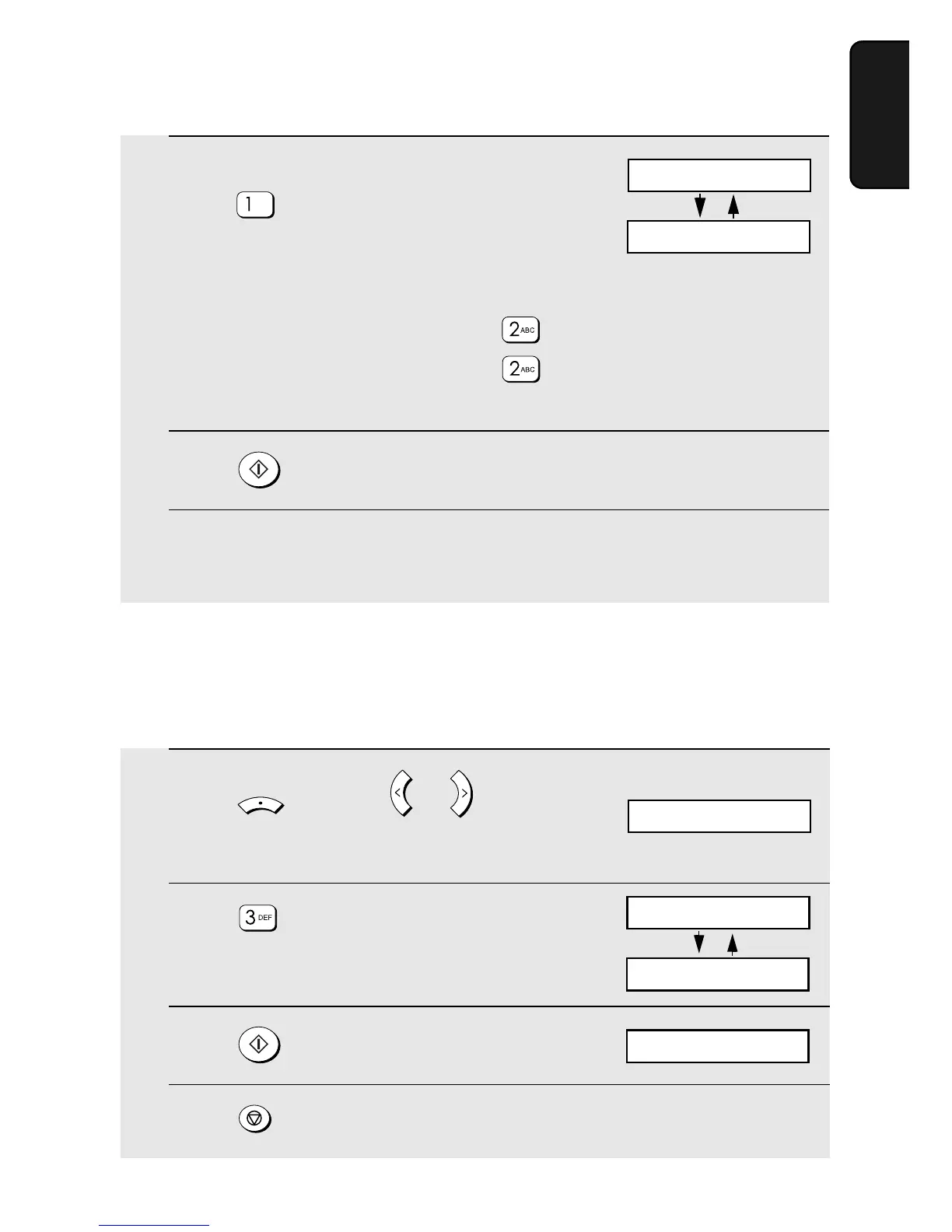Installing the Toner Cartridge and Drum Cartridge
21
1. Installation
Resetting the drum counter
Each time you install a new drum cartridge, follow the steps below to reset the
drum counter to zero.
1 Press and then or
repeatedly until the display at right
appears.
2 Press .
3 Press .
4 Press repeatedly to exit.
MENU
Z
A
Display:
LIFE
7 If you installed a new toner cartridge,
press to select YES (this will
reset the toner counter to zero).
• If you temporarily removed and then replaced an old toner cartridge for
maintenance or other reason, press to continue using the previous
toner count. (Note: Be sure to press or the machine will not alert you
when the toner cartridge is out of toner.)
8 Press .
9 If you installed a new drum cartridge, reset the drum counter as
explained below.
CLEAR: START KEY
DRUM COUNTER
NEW TONER?
OK: PRESS START
1: LIFE COUNTER