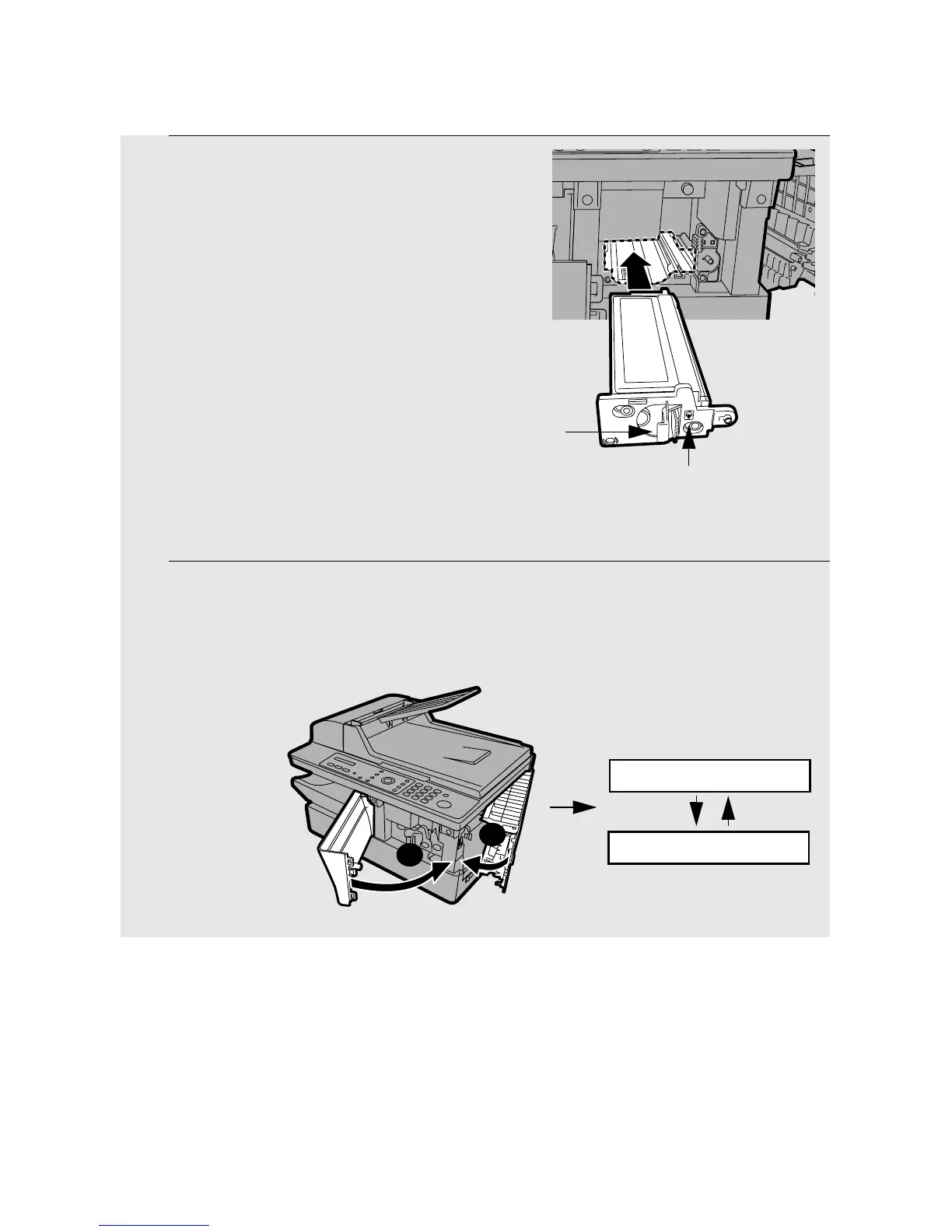Installing the Toner Cartridge and Drum Cartridge
20
5 Grasp the cartridge handle and insert
the toner cartridge into the print
compartment, sliding it along the
guides.
• After inserting the cartridge, press on
the arrow mark to make sure it “clicks”
into place.
• Do not touch the roller in the toner
cartridge.
6 Close the front cover ➊ and then the side cover ➋.
• Make sure the side cover is completely closed. Otherwise, light may enter
the print compartment and damage the drum.
2
1
1 = YES, 2 = NO
TONER EXCHANGED?
Display:
Press on this mark to
make sure the cartridge
“clicks” into place
Grasp this handle to
insert the cartridge