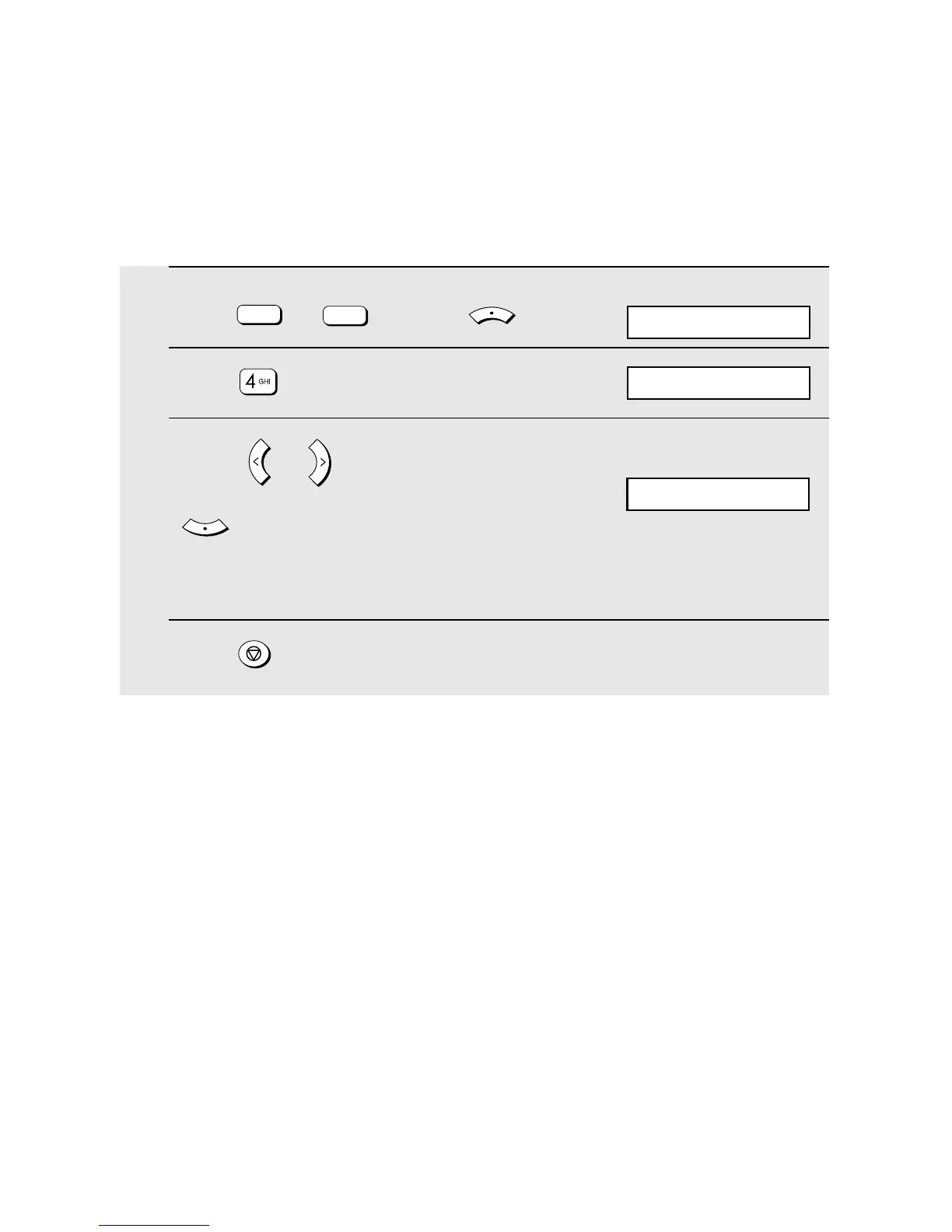General Machine Settings
52
Selecting the display language
If desired, you can change the language used in the display, reports and lists.
♦ Note: This setting is not available in some countries.
1 Press (or ) and then .
2 Press .
3 Press or until the desired
language appears and then press
.
• The selections that are available vary by country.
4 Press repeatedly to exit.
COPY
SCAN
MENU
Z
A
ENTER
The display briefly shows
your selection, then:
1: ENGLISH
Display:
COMMON SETTING
1: PAPER SIZE