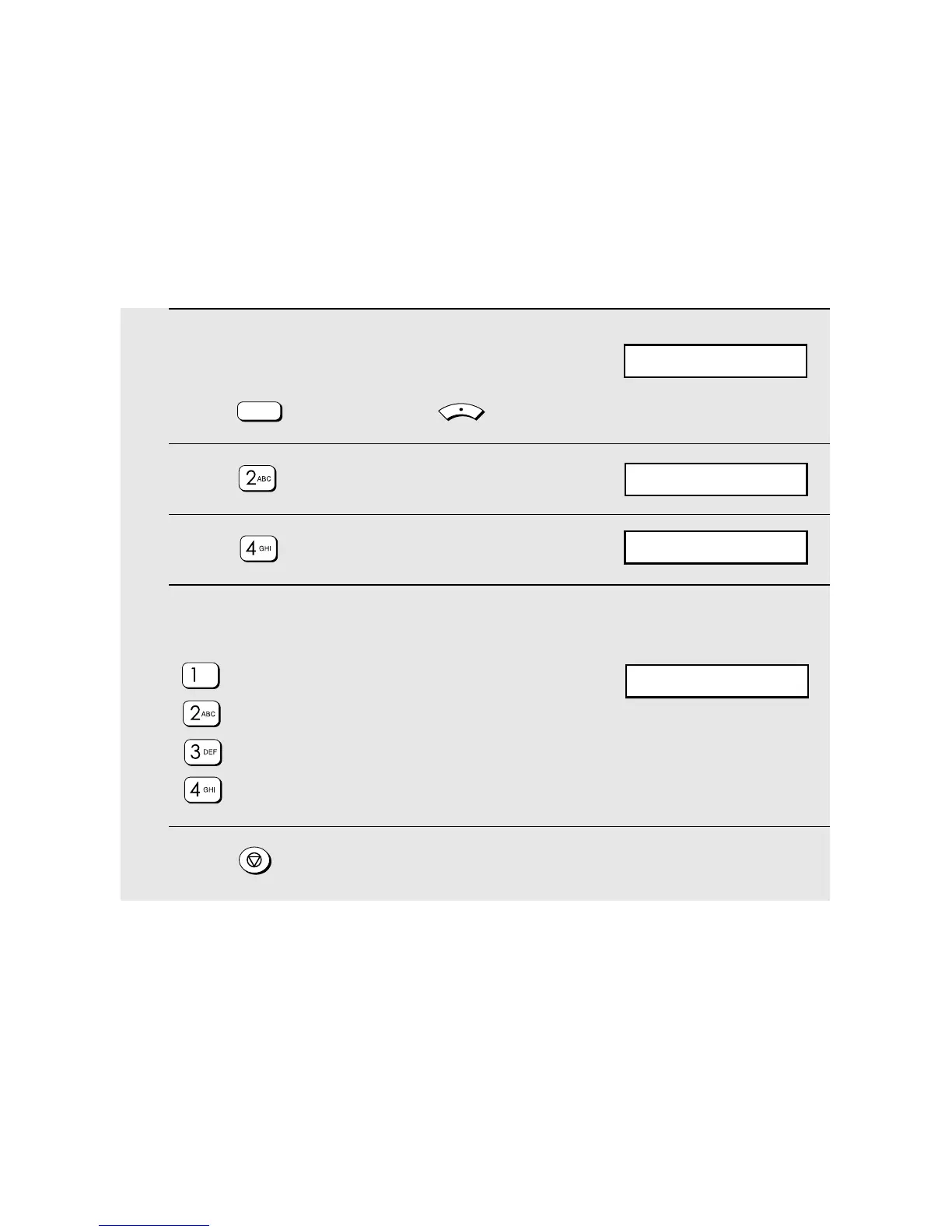General Machine Settings
48
General Machine Settings
Ringer
Like a telephone, the machine will ring to alert you when a call comes in. To
adjust the volume of the ringer or turn it off, follow the steps below.
1 Make sure that the date and time
display of fax mode appears (if needed
press ) and then press .
2 Press .
3 Press .
4 Press a number key to select the
desired volume setting:
: HIGH
: MIDDLE
: LOW
: OFF
5 Press repeatedly to exit.
FAX
MENU
Display:
1: DATE&TIME SET
FAX SETTING
1: HIGH
The display briefly shows
your selection, then:
5: ALARM VOLUME