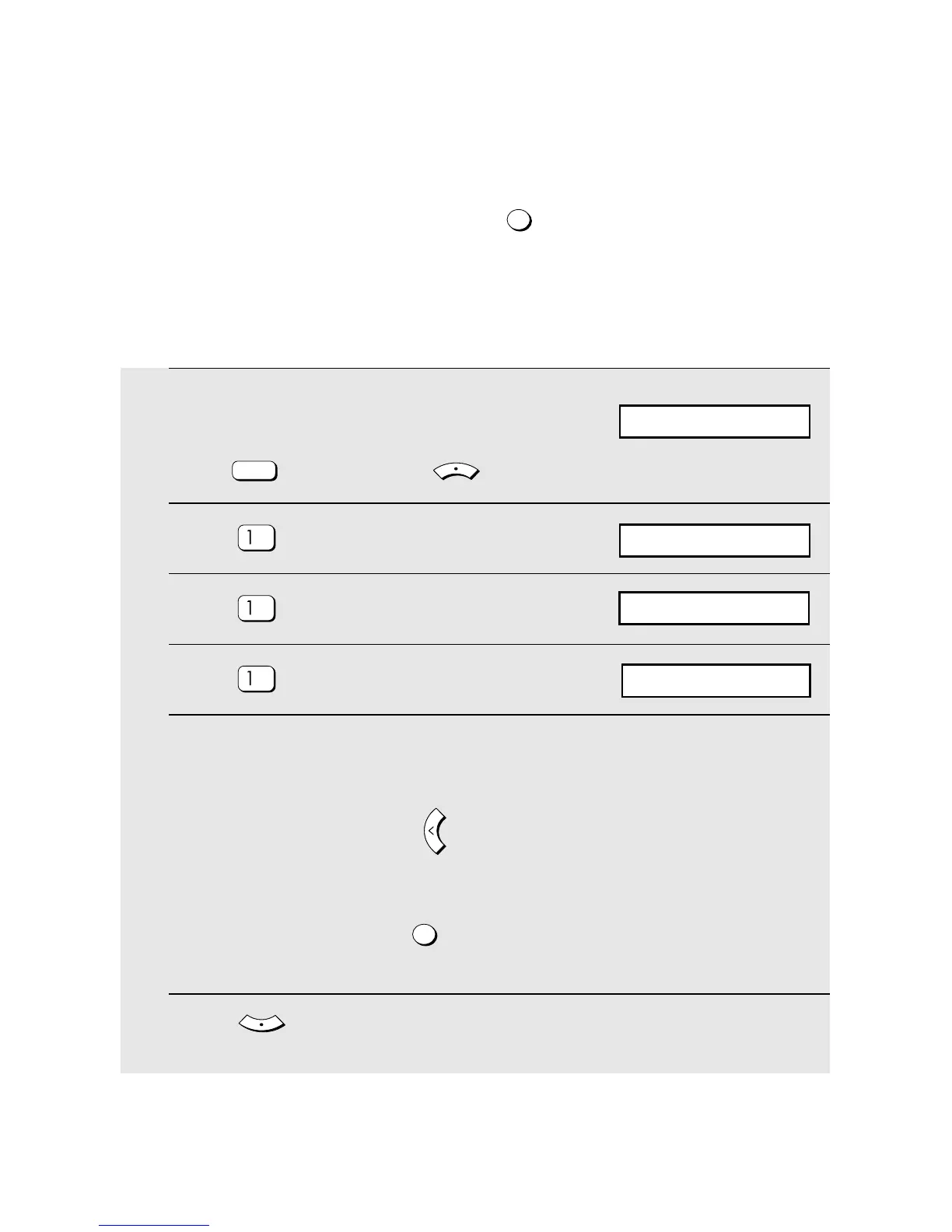Storing a Number for Speed Dialling
72
1 Make sure that the date and time
display of fax mode appears (if needed
press ) and then press .
2 Press .
3 Press .
4 Press .
5 Enter the fax number by pressing the number keys (max. of 60 digits).
(Note: A space cannot be entered.)
• To clear a mistake, press .
• If a pause is required between any of the digits to access a special service
or an outside line, press . The pause appears as a hyphen. Several
pauses can be entered in a row.
6 Press .
FAX
MENU
Z
REDIAL
ENTER
1: SPEED DIAL
Storing a Number for Speed Dialling
You can dial a fax number by pressing and entering a two-digit number.
This is called Speed Dialling.
♦ To use Speed Dialling, you must first store the full fax number in the
machine and select a two-digit Speed Dial number for it. One hundred
Speed Dial numbers are available (00 to 99).
SPEED
Display:
FAX SETTING
1: NEW, 2: CHANGE
ENTER FAX NUMBER