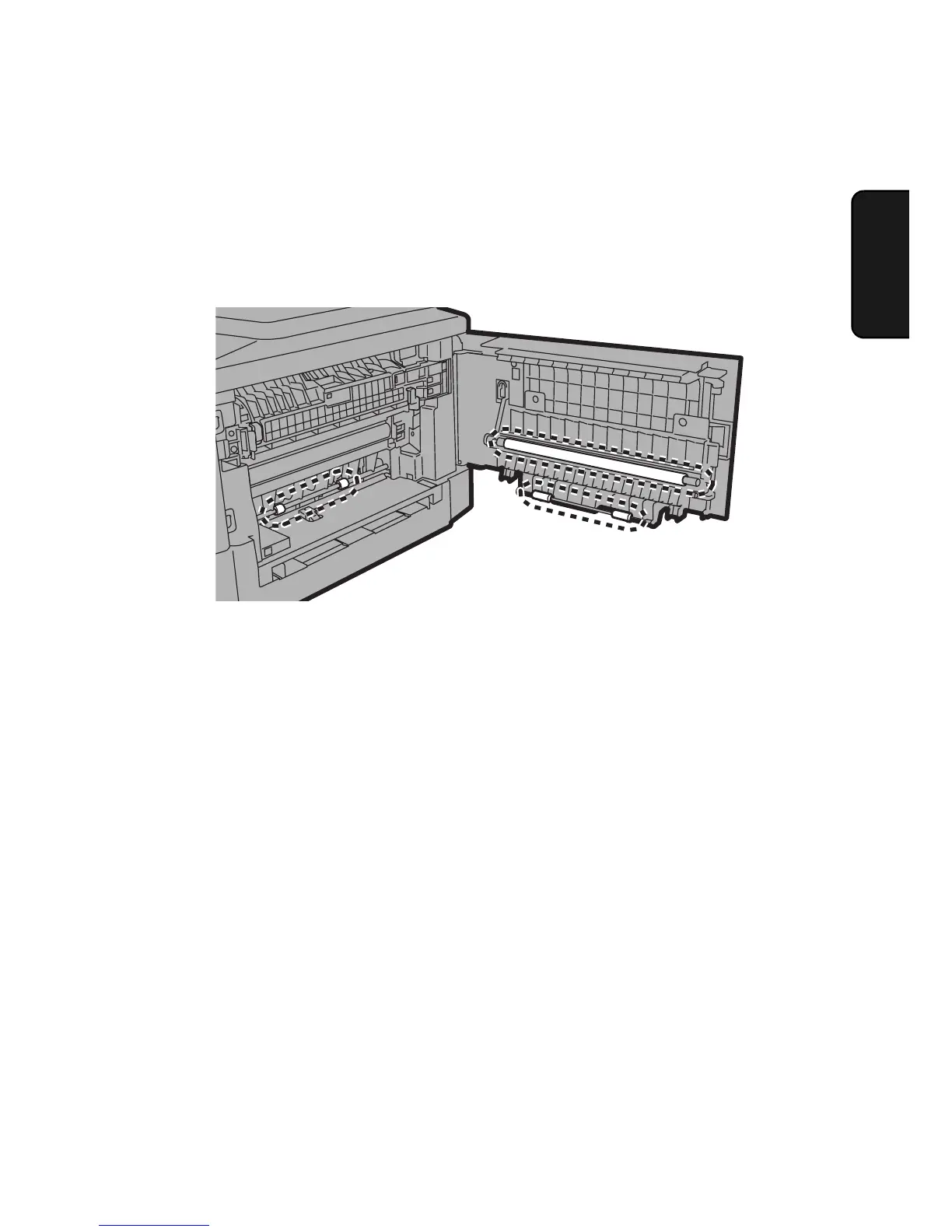Maintenance
135
9. Maintenance
Cleaning the print rollers
Clean the print rollers frequently to prevent smudges or other dirt from
appearing on your output. To clean the rollers, press the side cover release to
open the side cover, and then clean the rollers indicated below with a clean
cloth.
Cleaning the housing
Wipe the external parts and surface of the machine with a dry cloth.
Caution!
♦ Do not use benzene or thinner. These solvents may damage or discolor the
machine.