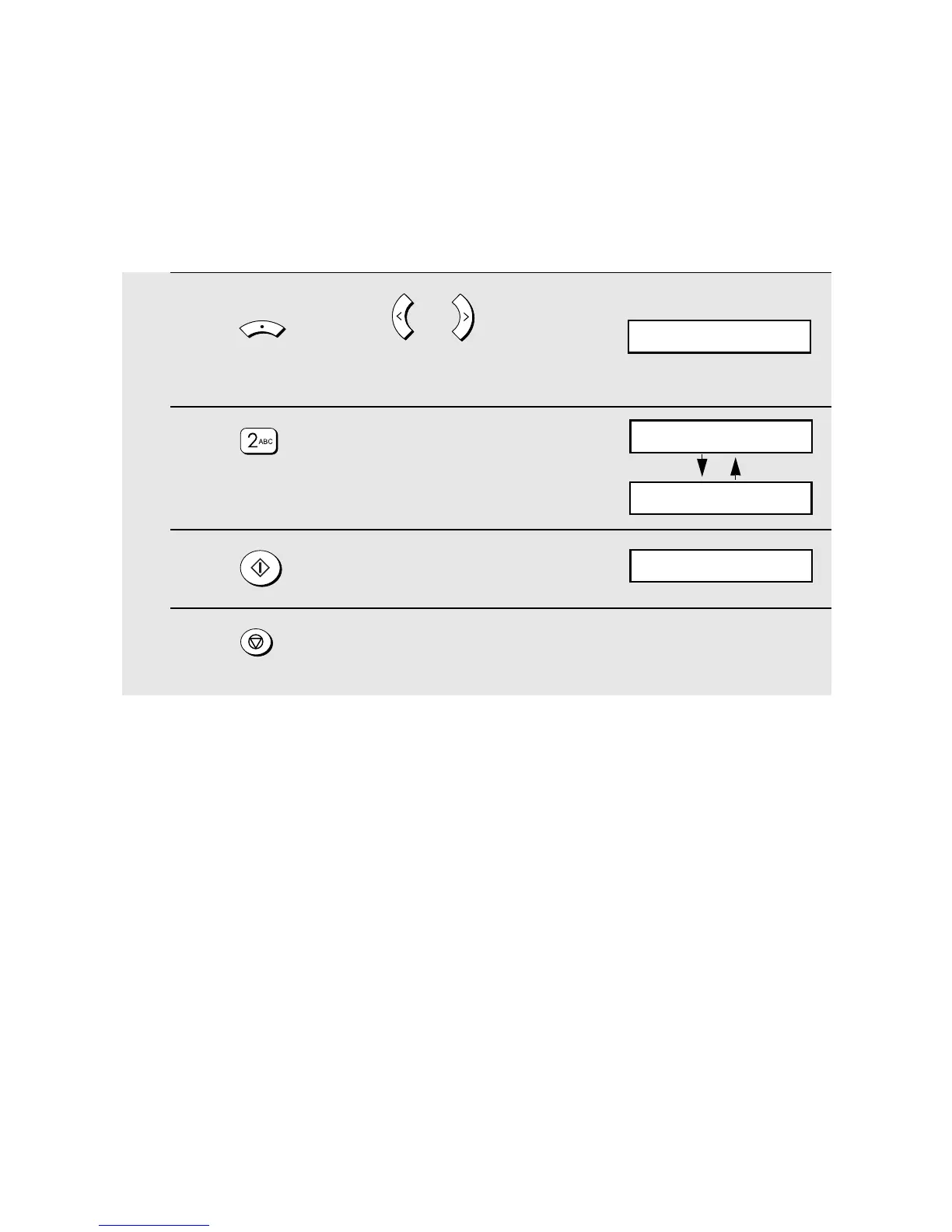Installing the Toner Cartridge and Drum Cartridge
22
Manually resetting the toner counter
When a new toner cartridge is installed, the toner counter is reset in Step 7 on
the previous page. The procedure below is normally not necessary; however,
it can be used in the event that you need to reset the toner counter manually.
1 Press and then or
repeatedly until the display at right
appears.
2 Press .
3 Press .
4 Press repeatedly to exit.
MENU
Z
A
Display:
CLEAR: START KEY
LIFE
TONER COUNTER
3: CLR DRUM COUNT