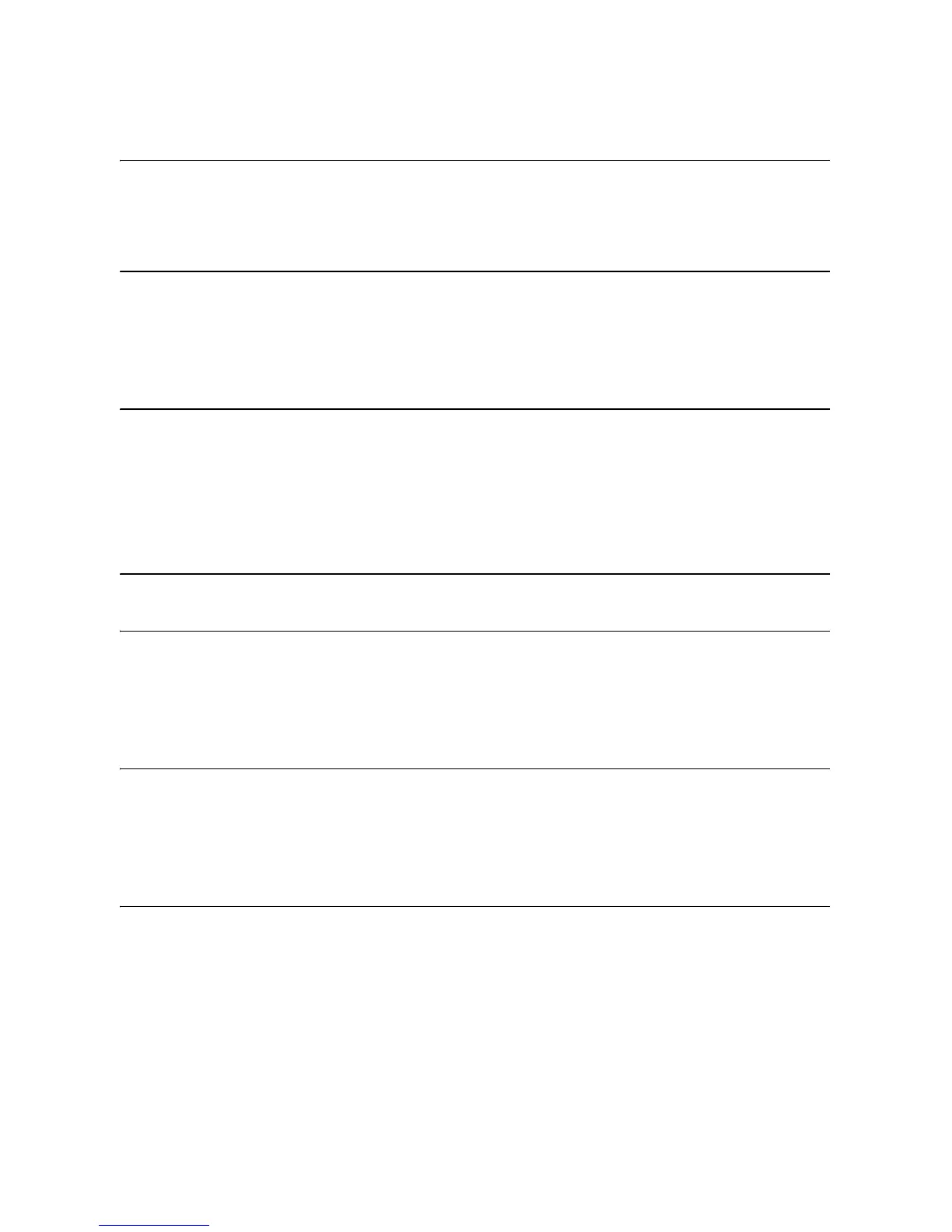7
5. Special Fax Functions 100
Polling (Requesting a Fax Transmission) . . . . . . . . . . . . . . . . . . . . 100
Being Polled (Memory Polling) . . . . . . . . . . . . . . . . . . . . . . . . . . . . 101
6. Printing 103
Printing a Document From an Application . . . . . . . . . . . . . . . . . . . 103
Selecting Print Settings. . . . . . . . . . . . . . . . . . . . . . . . . . . . . . . . . . 104
Printing on Envelopes and Cards . . . . . . . . . . . . . . . . . . . . . . . . . . 108
7. Scanning 110
Scanning From a TWAIN Application . . . . . . . . . . . . . . . . . . . . . . . 110
Scanning From a WIA Application (Windows XP/Me only). . . . . . . 114
Scanning From the Scanner Wizard (Windows XP/Me only) . . . . . 117
Scanning From the Operation Panel. . . . . . . . . . . . . . . . . . . . . . . . 118
8. Printing Lists 128
9. Maintenance 133
Cleaning the Scanning Glasses and Rollers. . . . . . . . . . . . . . . . . . 133
Replacing the Toner Cartridge . . . . . . . . . . . . . . . . . . . . . . . . . . . . 136
Replacing the Drum Cartridge . . . . . . . . . . . . . . . . . . . . . . . . . . . . 137
10. Troubleshooting 140
Problems and Solutions . . . . . . . . . . . . . . . . . . . . . . . . . . . . . . . . . 140
Messages and Signals . . . . . . . . . . . . . . . . . . . . . . . . . . . . . . . . . . 145
Clearing Paper Jams . . . . . . . . . . . . . . . . . . . . . . . . . . . . . . . . . . . 148
Index 152