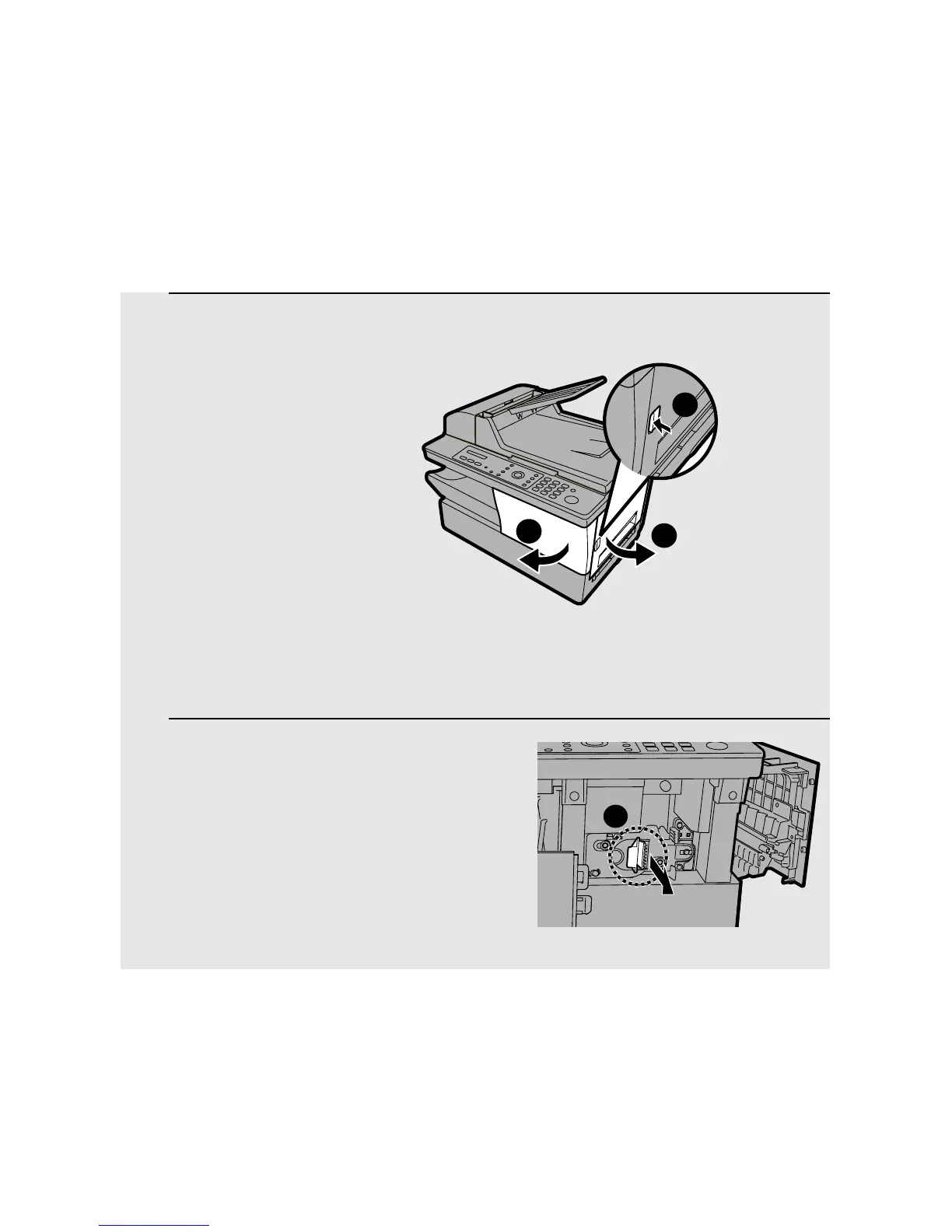Maintenance
138
1 Press the side cover release ➊, open the side cover ➋, and then open
the front cover
➌.
• Caution!
The fusing unit inside the print compartment becomes very hot during
operation. Do not touch the inside of the print compartment except as
instructed in the following steps.
2 Squeeze the toner cartridge handle ➊
and pull the toner cartridge out of the
compartment.
• Place the toner cartridge on a sheet of
paper on a level surface.
• Do not touch the roller in the toner
cartridge.
1
2
3
1
Replacing the drum cartridge
When 20,000 pages have been printed, DRUM LIFE OVER will appear in the
display. Replace the drum cartridge with the following cartridge:
Sharp AM-90DR drum cartridge