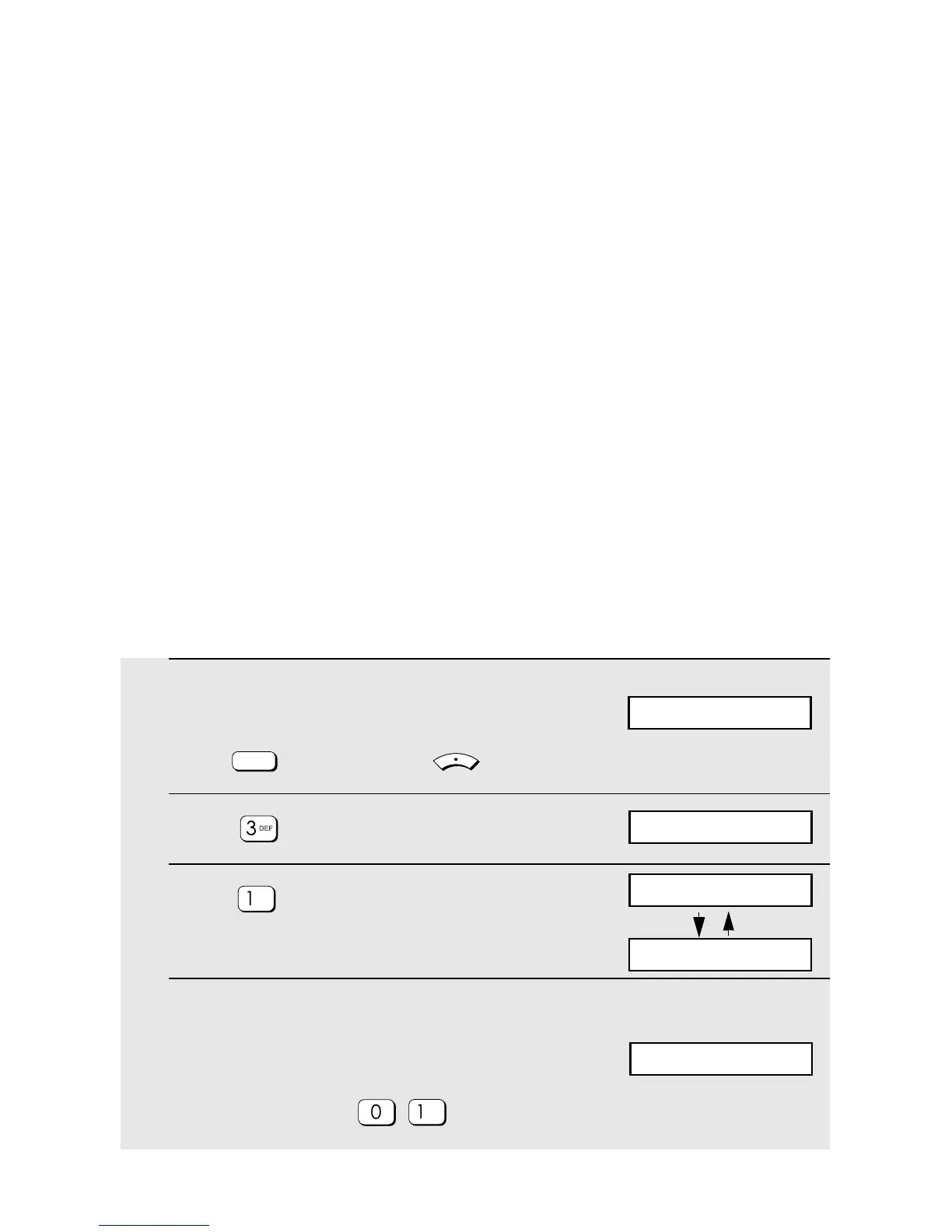Other Fax Transmission Settings
80
Automatic redialling when the line is busy
If you use Direct Keypad Dialling, Speed Dialling, or Search Dialling to send a
fax and the line is busy, the machine will automatically redial the number. The
machine will make two redial attempts at intervals of five minutes.
♦ To cancel a job that is waiting for automatic redialling, follow the procedure
in Checking and cancelling stored fax jobs on page 79. (When you scroll to
the job during the procedure, the number or name of the destination will
alternate with RECALL: BUSY in the display.)
♦ Under certain conditions (for example if a person answers the call on a
telephone), automatic redialling may stop before the set number of redial
attempts are made.
Recall interval for automatic redialling when the line is
busy
If desired, you can change the interval at which the machine makes automatic
redialling attempts when the line is busy.
♦ The initial setting is “05” minutes.
1 Make sure that the date and time
display of fax mode appears (if needed
press ) and then press .
2 Press .
3 Press 3 times.
4 Press the numeric keys to enter the
desired interval in minutes (any 2-digit
number from 01 to 15; 04 to 15 in
Poland).
Example: 1 minute
FAX
MENU
The display briefly shows
your selection, then:
1: AUTO RECALL
Display:
FAX SETTING
2: RECALL TIMES
ENTER (01 - 15) 05
RECALL INTERVAL