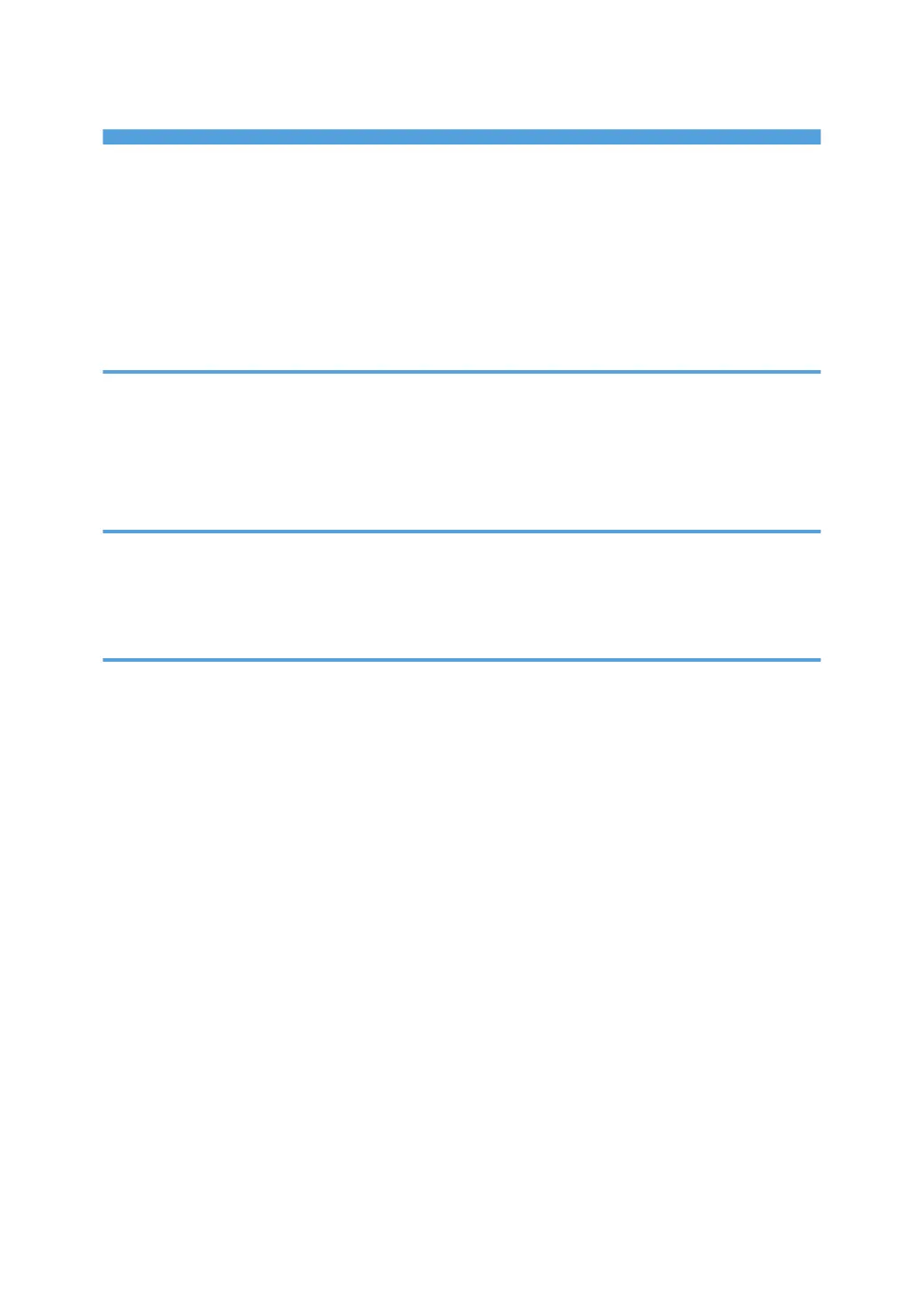TABLE OF CONTENTS
How to Read This Manual.................................................................................................................................6
Symbols...........................................................................................................................................................6
About IP Address............................................................................................................................................6
Model-Specific Information...............................................................................................................................7
Manuals for This Printer......................................................................................................................................8
List of Option.......................................................................................................................................................9
1. Preparing for Printing
Confirming the Connection Method...............................................................................................................11
Network Connection...................................................................................................................................11
USB Connection...........................................................................................................................................12
Configuring Option and Paper Settings.........................................................................................................13
2. Setting Up the Printer Driver
Accessing the Printer Properties......................................................................................................................15
Windows XP and Windows Server 2003/2003 R2 - Making Printer Settings.....................................15
Windows Vista/7 and Windows Server 2008/2008 R2 - Making Printer Settings............................17
3. Other Print Operations
If a Paper Mismatch Occurs............................................................................................................................19
Performing Form Feed.................................................................................................................................19
Canceling a Print Job...................................................................................................................................19
Canceling a Print Job.......................................................................................................................................20
Canceling a Print Job Using the Control Panel..........................................................................................20
Windows - Canceling a Print Job from the Computer..............................................................................20
Printing Confidential Documents.....................................................................................................................21
Storing a Locked Print File...........................................................................................................................21
Printing a Locked Print File...........................................................................................................................22
Deleting a Locked Print File.........................................................................................................................23
Checking which Locked Print File Jobs Have Been Canceled..................................................................24
Combining Multiple Pages into Single Page..................................................................................................26
Types of Combine Printing..........................................................................................................................26
Restricting Printer Functions According to User..............................................................................................29
Enabling the User Restriction Settings.........................................................................................................29
When Printer Functions are Restricted............................................................................................................33
Collate...............................................................................................................................................................34
1