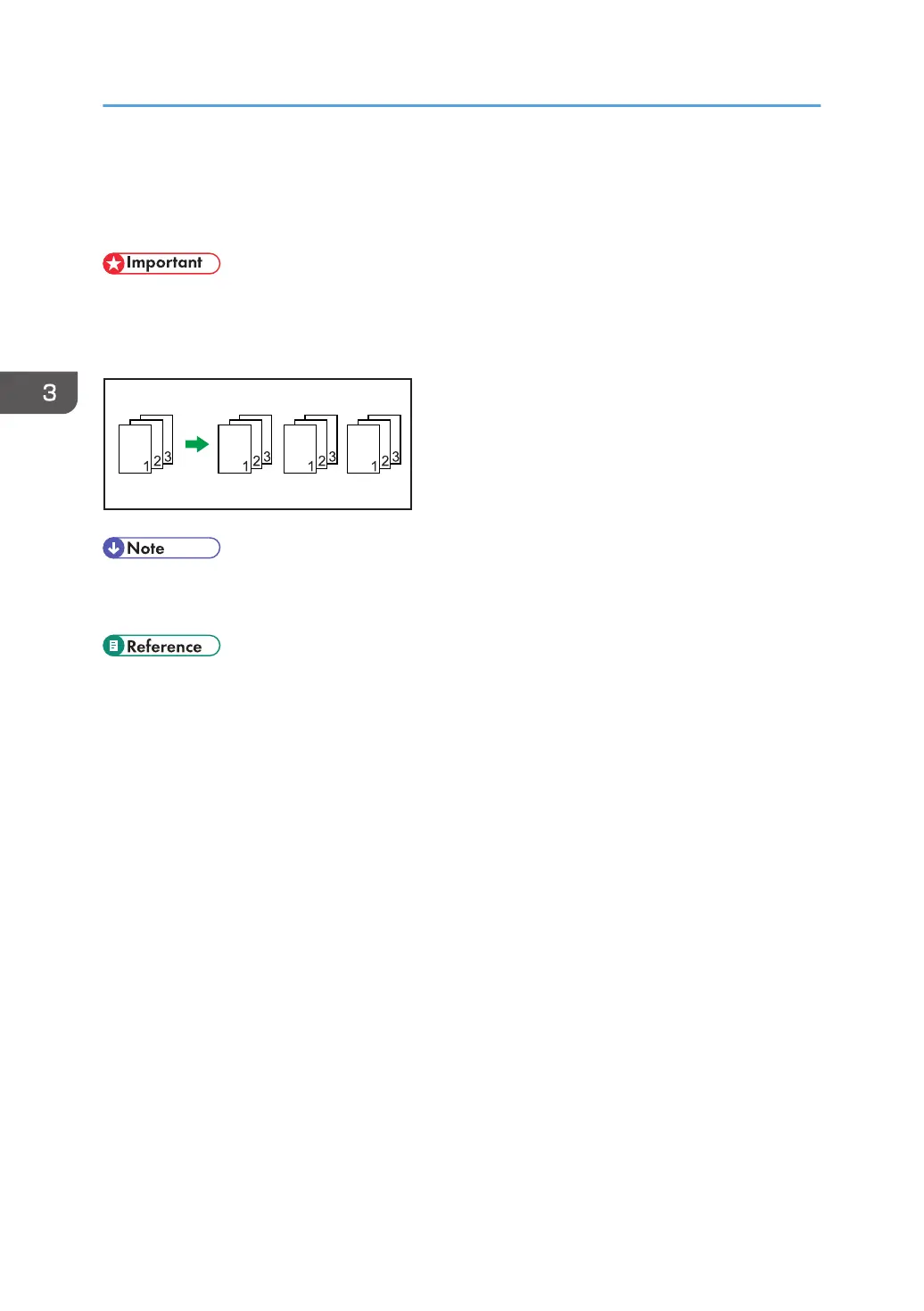Collate
Use the Collate function to print documents into page-ordered sets.
• If the [Ignore Application Collate] check box is cleared, the application's collate settings are
applied.
Output can be assembled as sets in sequential order.
• If Auto Continue occurs on the first set, the Collate will be canceled.
• If a form feed occurs on the first set, the Collate will be canceled.
• For details about printing method, see the printer driver Help.
3. Other Print Operations
34