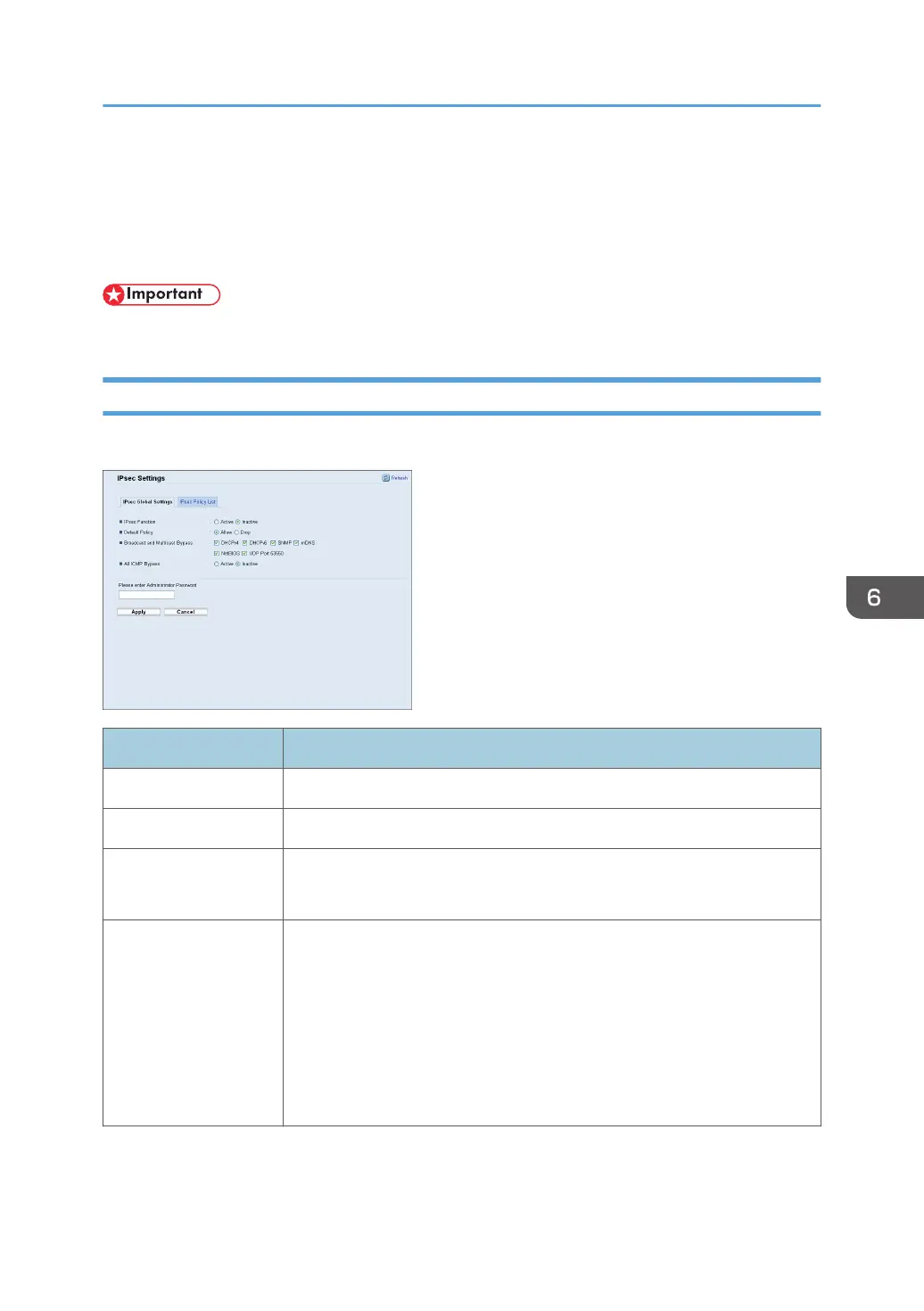Configuring the IPsec Settings
Click [IPsec Settings] to display the page for configuring the IPsec settings.
This page contains the following tabs: [IPsec Global Settings] and [IPsec Policy List].
• This function is available only when an administrator password is specified.
Configuring the IPsec Global Settings
Click the [IPsec Global Settings] tab on the IPsec settings page to configure the IPsec global settings.
Item Description
IPsec Function Select whether to enable or disable IPsec.
Default Policy Select whether to allow for the default IPsec policy.
Broadcast and
Multicast Bypass
Select the services that you do not want to apply IPsec from the following:
[DHCPv4], [DHCPv6], [SNMP], [mDNS], [NetBIOS], [UDP Port 53550]
All ICMP Bypass Select whether to apply IPsec to ICMP packets (IPv4 and IPv6) from the
following:
• [Active]: All ICMP packets will be bypassed without IPsec protection.
"ping" command (echo request and echo reply) is not encapsulated
by IPsec.
• [Inactive]: Some ICMP message types will be bypassed without IPsec
protection.
Configuring the IPsec Settings
95
