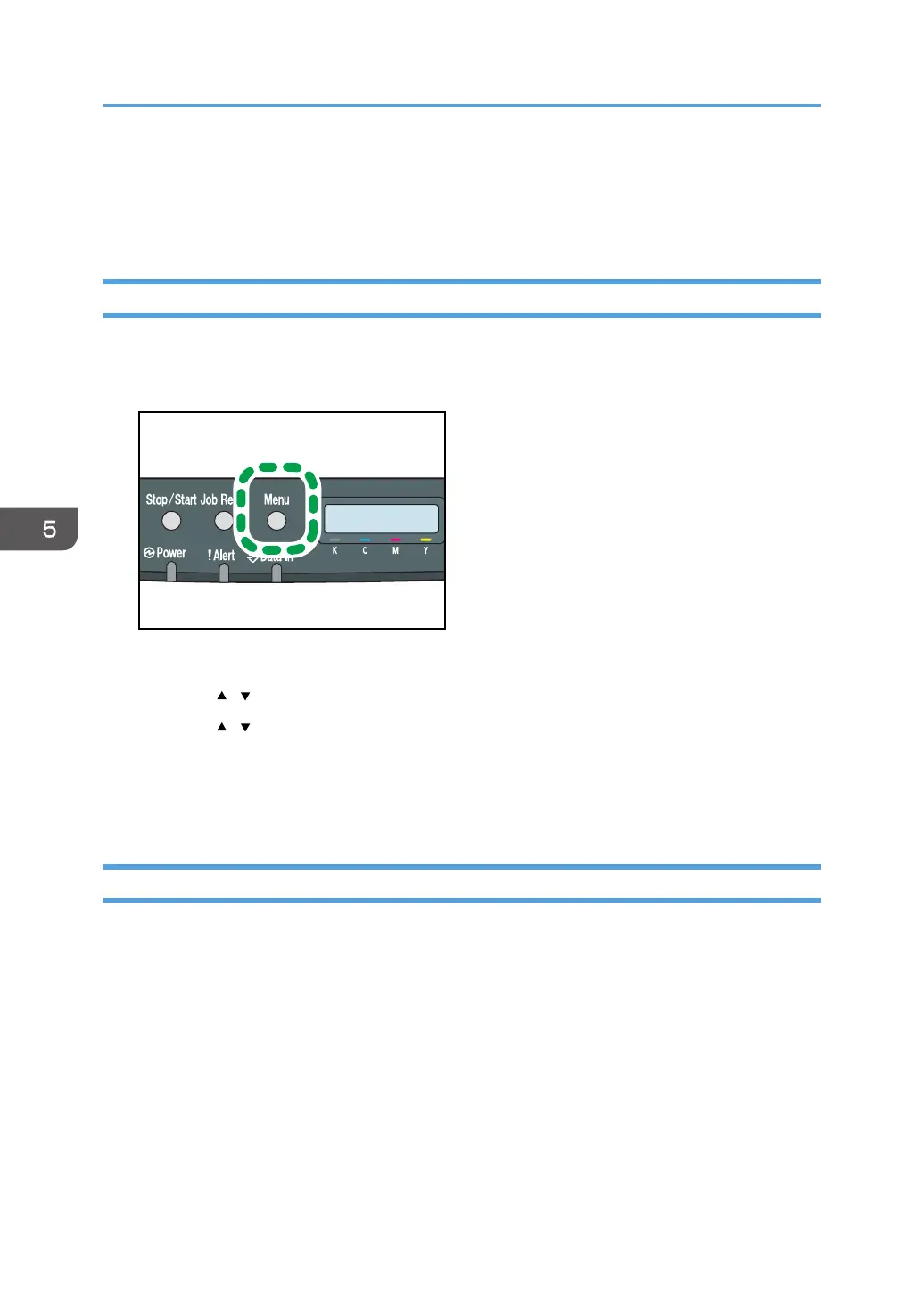Language Menu
You can set language displayed on the menu.
Changing the Language Menu
Use the following procedure to change the language.
1. Press the [Menu] key.
The menu screen appears.
2. Press the [ ][ ] keys to select [Language], and then press the [OK] key.
3. Press the [ ][ ] keys to select the language, and then press the [OK] key.
The selected item is displayed for two seconds with an asterisk, and then the [Language] screen
appears.
4. Press the [Menu] key to return to the initial screen.
Language Menu Parameters
You can select the language you want to use. Available languages are as follows:
English, French, German, Italian, Spanish, Dutch, Swedish, Norwegian, Danish, Finnish, Portuguese.
Default: [English]
5. Making Printer Settings Using the Control Panel
70
