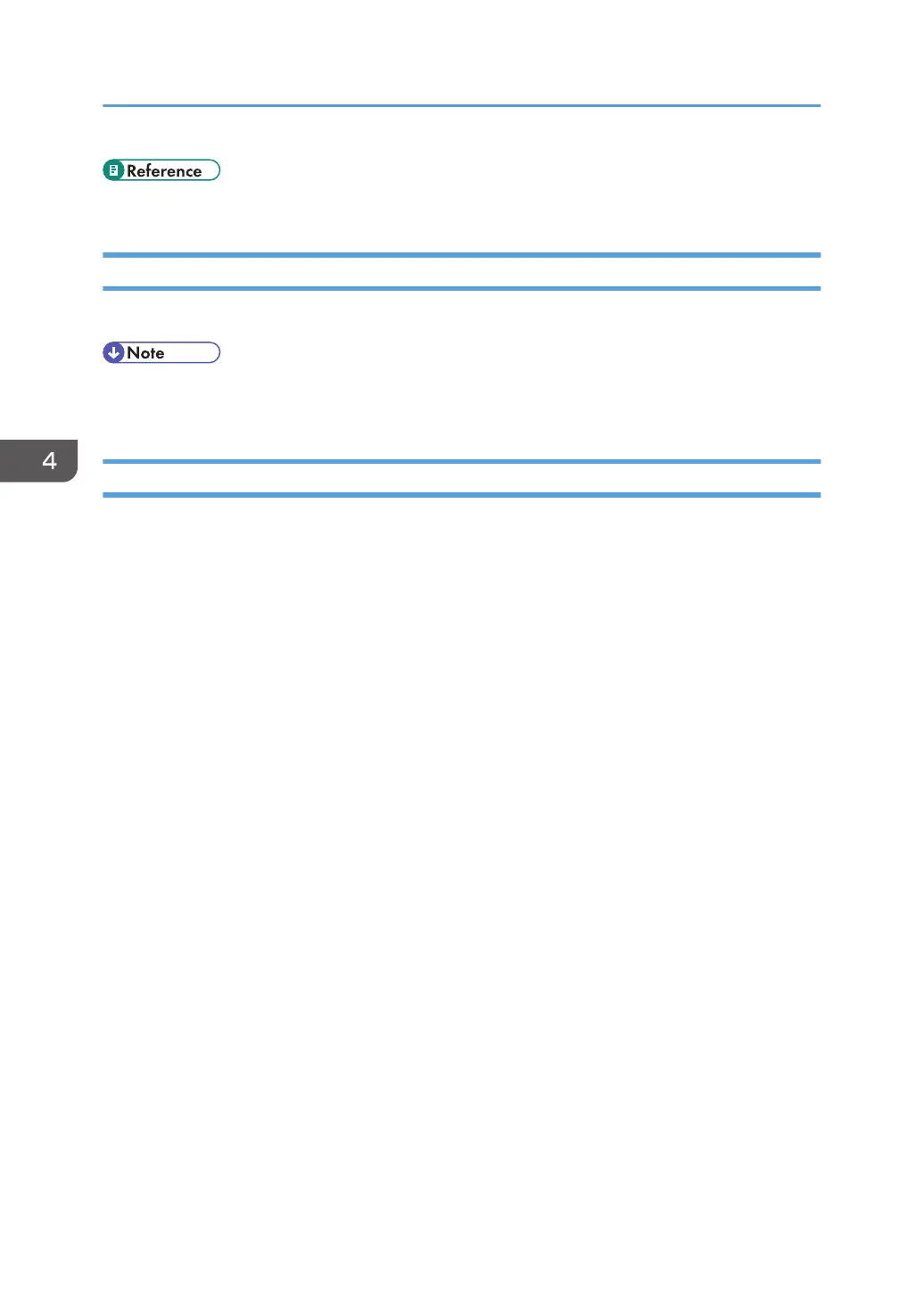• For details about specifying custom sizes, see "Loading Paper", Hardware Guide.
N-up Layout
Use this function to print 2 or 4 images on the specified paper.
• Depending on the digital camera, a form feed may be inserted after one set of images belonging
to one type ends.
Image Print Size
Images will be reduced or enlarged automatically according to the size of paper that will be used for
printing.
Images will be reduced to up to 25% of original size, or enlarged to up to 400% of original size.
4. Direct Printing from a Digital Camera (PictBridge)
42