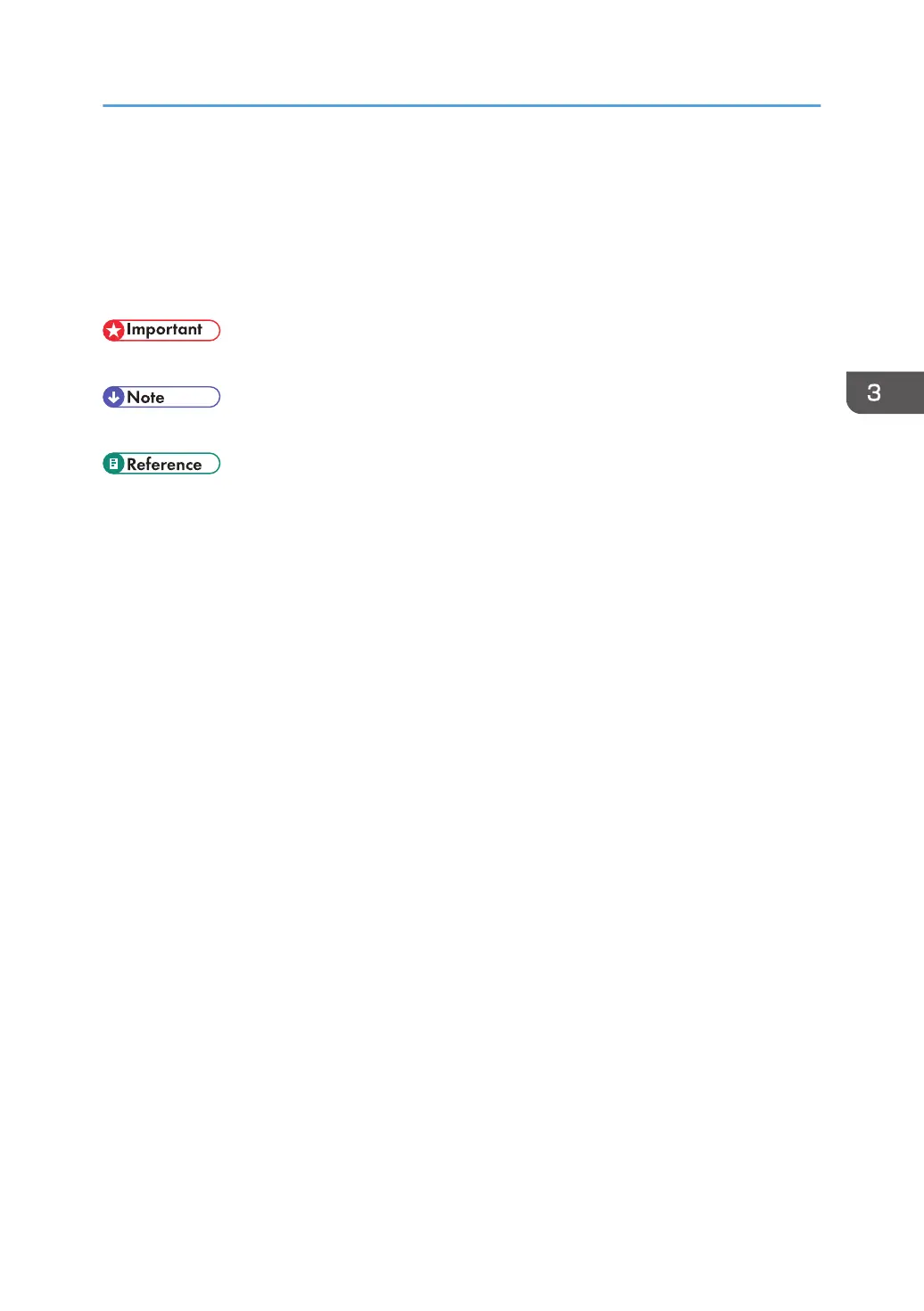Printing a Document Using Only Specific CMYK
Colors
When you print a color document, usually the cyan, magenta, yellow, and black colors are used.
However, you can choose to use only a specific color or colors when printing.
• This function is not available under Mac OS X.
• This function is available only if color printing is specified.
• For details about the setting method, see the printer driver Help.
Printing a Document Using Only Specific CMYK Colors
37