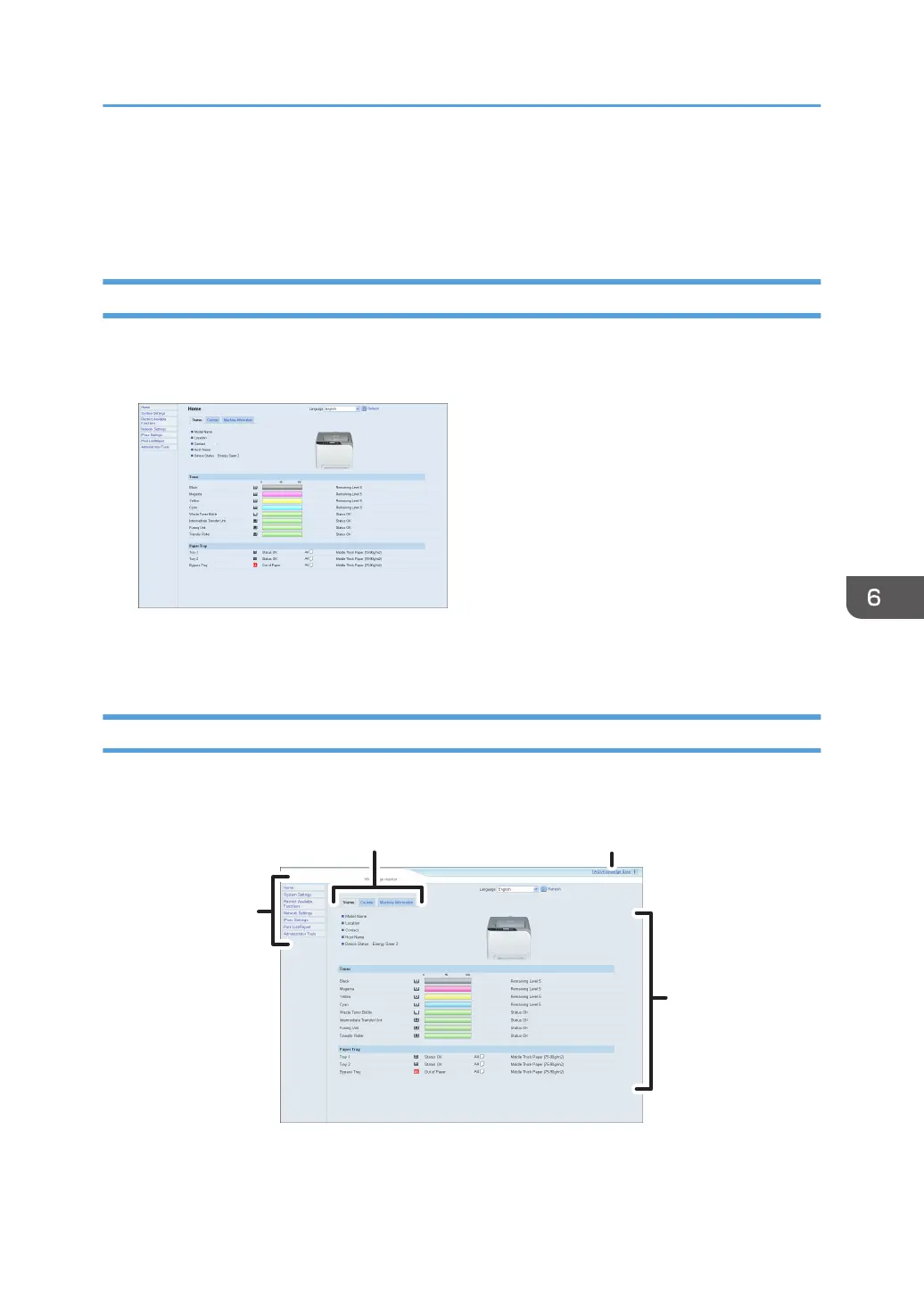Displaying Top Page
This section explains how to display Web Image Monitor and its Top Page.
Displaying Top Page of Web Image Monitor
1. Start your Web browser.
2. Enter “http://(printer's address)/” in the address bar of the Web browser.
Top Page of Web Image Monitor appears.
If the printer's host name has been registered on the DNS server, you can enter it.
Top Page
Every Web Image Monitor page is divided into the following areas:
Displaying Top Page
73
