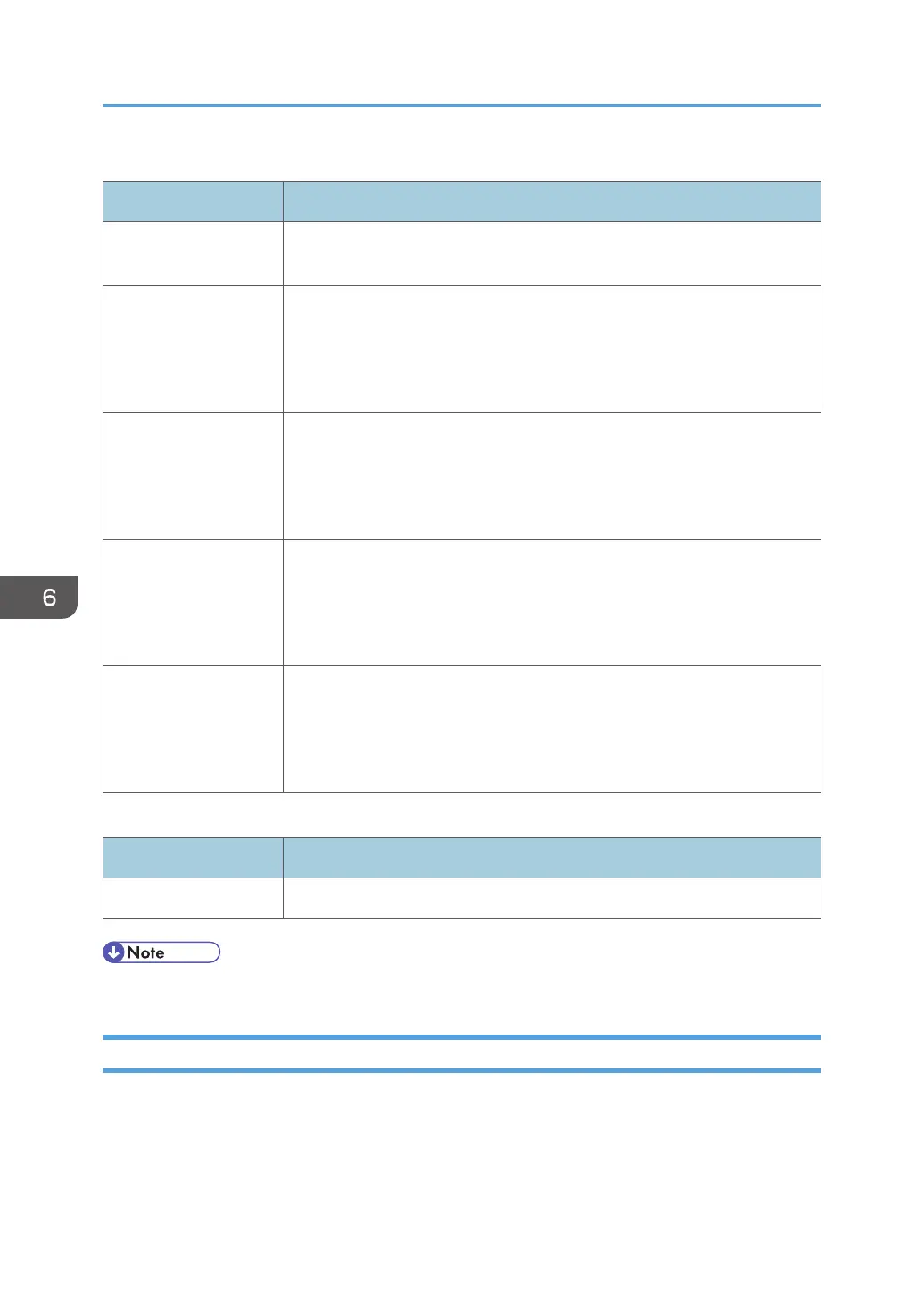Economy Color Prints
Item Description
Economy Color Prints
(Color)
Shows the pages printed in Economy Color Printing mode.
Black Shows the following for pages printed in Economy Color Printing mode:
• Accumulated value of black toner A4 page coverage (in percent)
• Accumulated value of black toner consumption (converted into fully-
covered A4 pages)
Cyan Shows the following for pages printed in Economy Color Printing mode:
• Accumulated value of cyan toner A4 page coverage (in percent)
• Accumulated value of cyan toner consumption (converted into fully-
covered A4 pages)
Magenta Shows the following for pages printed in Economy Color Printing mode:
• Accumulated value of magenta toner A4 page coverage (in percent)
• Accumulated value of magenta toner consumption (converted into
fully-covered A4 pages)
Yellow Shows the following for pages printed in Economy Color Printing mode:
• Accumulated value of yellow toner A4 page coverage (in percent)
• Accumulated value of yellow toner consumption (converted into fully-
covered A4 pages)
Duplex
Item Description
Duplex Total Page Shows the total number of pages printed on both sides.
• A sheet printed on both sides counts as two printed pages.
Checking the Machine Information
Click the [Machine Information] tab on the main page to display printer information.
6. Monitoring and Configuring the Printer
78