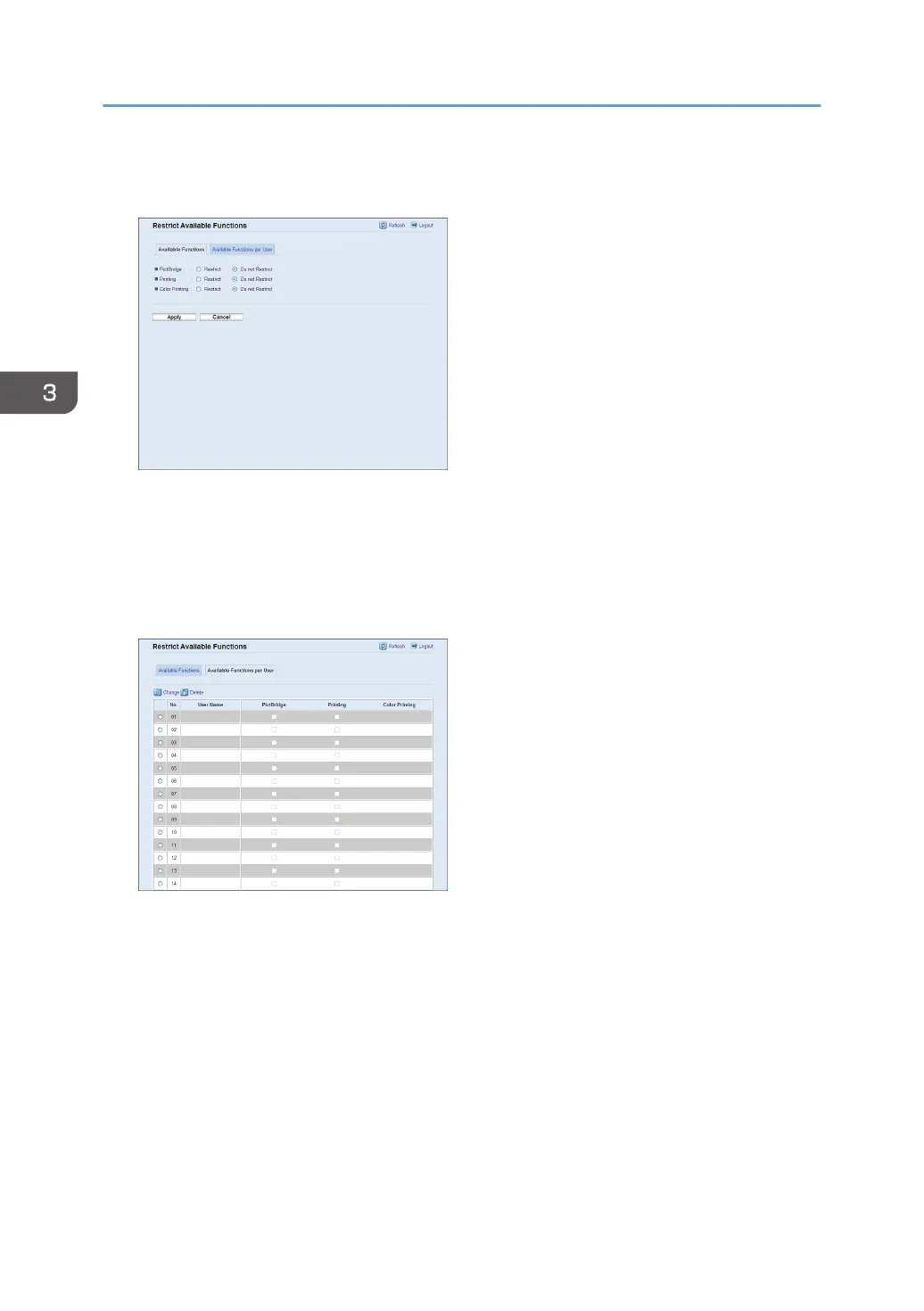4. Under "Available Functions", select [Restrict] for the functions you want to restrict, and
then click [Apply].
Select [Do not Restrict] for the functions you do not want to restrict.
The user restriction setting is enabled for the selected function. Proceed to the following steps to
register users.
5. Click [Available Functions per User].
A list of currently registered user entries appears.
6. Select a user entry, and then click [Change].
3. Other Print Operations
30