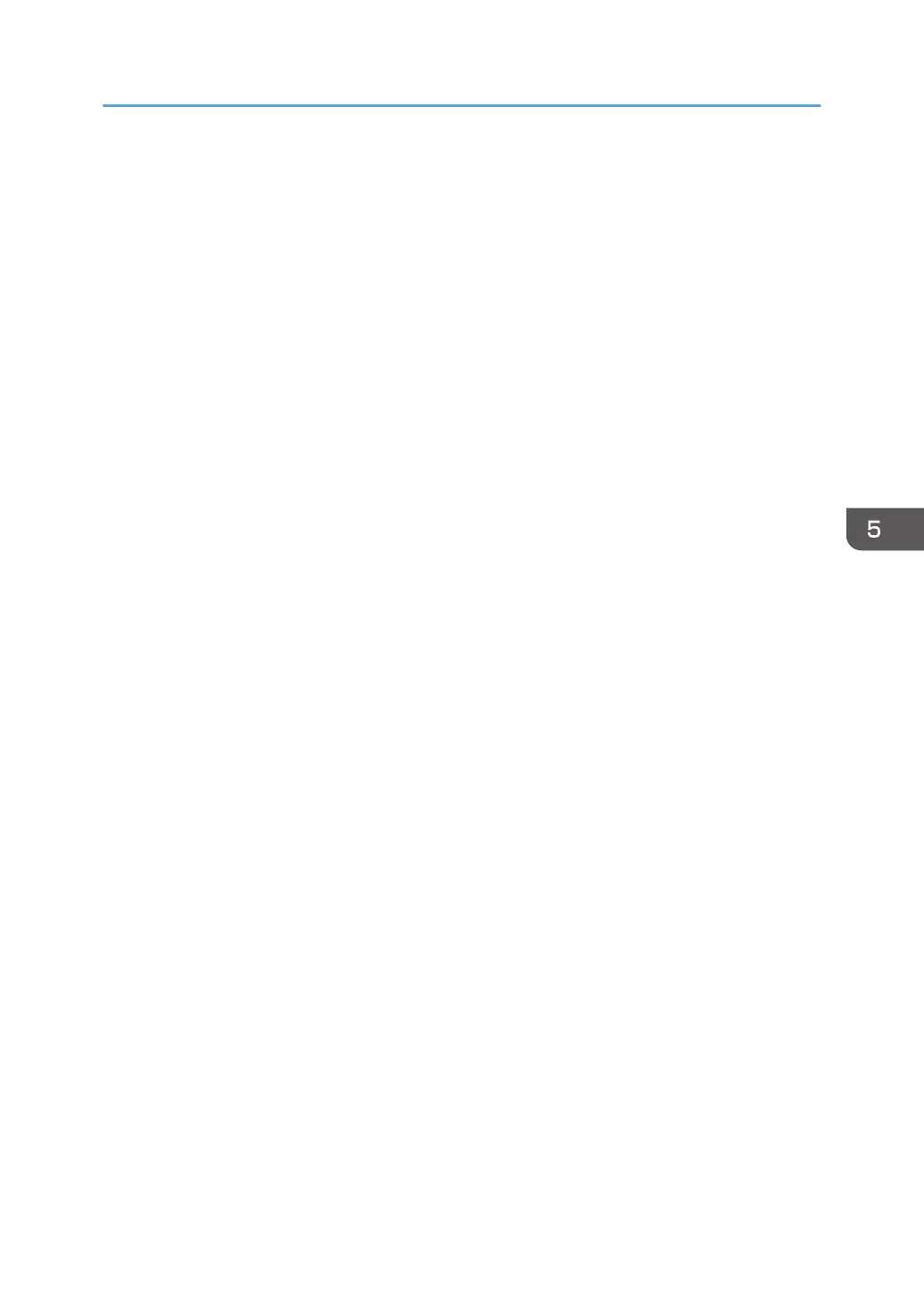Displays the IP address acquisition method.
• DHCP
• Auto IP
• Manual Config.
• Default IP
• IPv6 Config.
• IPv6
Selects whether to enable or disable IPv6.
Default: [On]
• On
• Off
• IP Ad. (DHCP)
Displays the IPv6 address obtained from a DHCP server.
• Manual Address
• Manual Address
Specifies the printer's IPv6 address when DHCP is not used. Can contain up to 39
characters.
• Prefix Length
Specifies the prefix length, using a value between 0 and 128.
• Gateway Address
Specifies the IPv6 address of the default gateway. Can contain up to 39 characters.
• Stateless Ad.
Displays the IPv6 stateless addresses obtained from a Router Advertisement.
• Address 1
• Address 2
• Address 3
• Address 4
• Link-local Ad.
Displays the IPv6 link local address.
• DHCP
Sets the printer to receive its IPv6 address from a DHCP server.
When DHCP is used, you cannot specify the IPv6 address manually.
Default: [Off]
Host Interface Menu
63