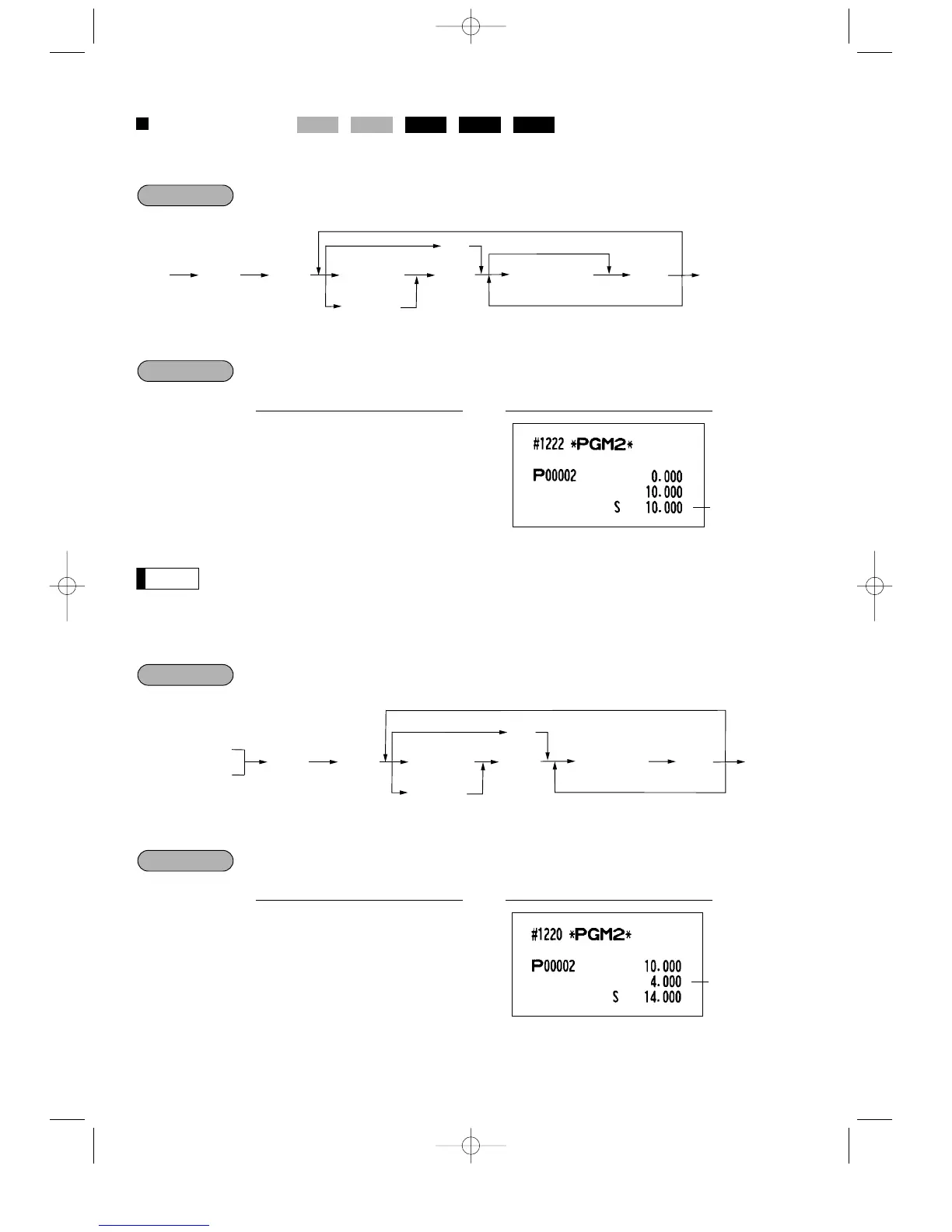102
Stock quantity
You can assign a stock quantity to each PLU/UPC code. (If you want to control a stock quantity, please consult
your dealer.) When you assign it for the first time, follow the below procedure:
To program the stock quantity “10” for PLU 2
• If you assign another stock quantity to the PLU/UPC code which you have assigned a stock
quantity to, it will be overridden.
• You must use a decimal point (
.
) key when setting quantities that are fractional.
If you need to add or subtract a stock quantity, follow the below procedure:
Adding the stock quantity
To add the stock quantity “4” to the current stock quantity “10” of PLU2