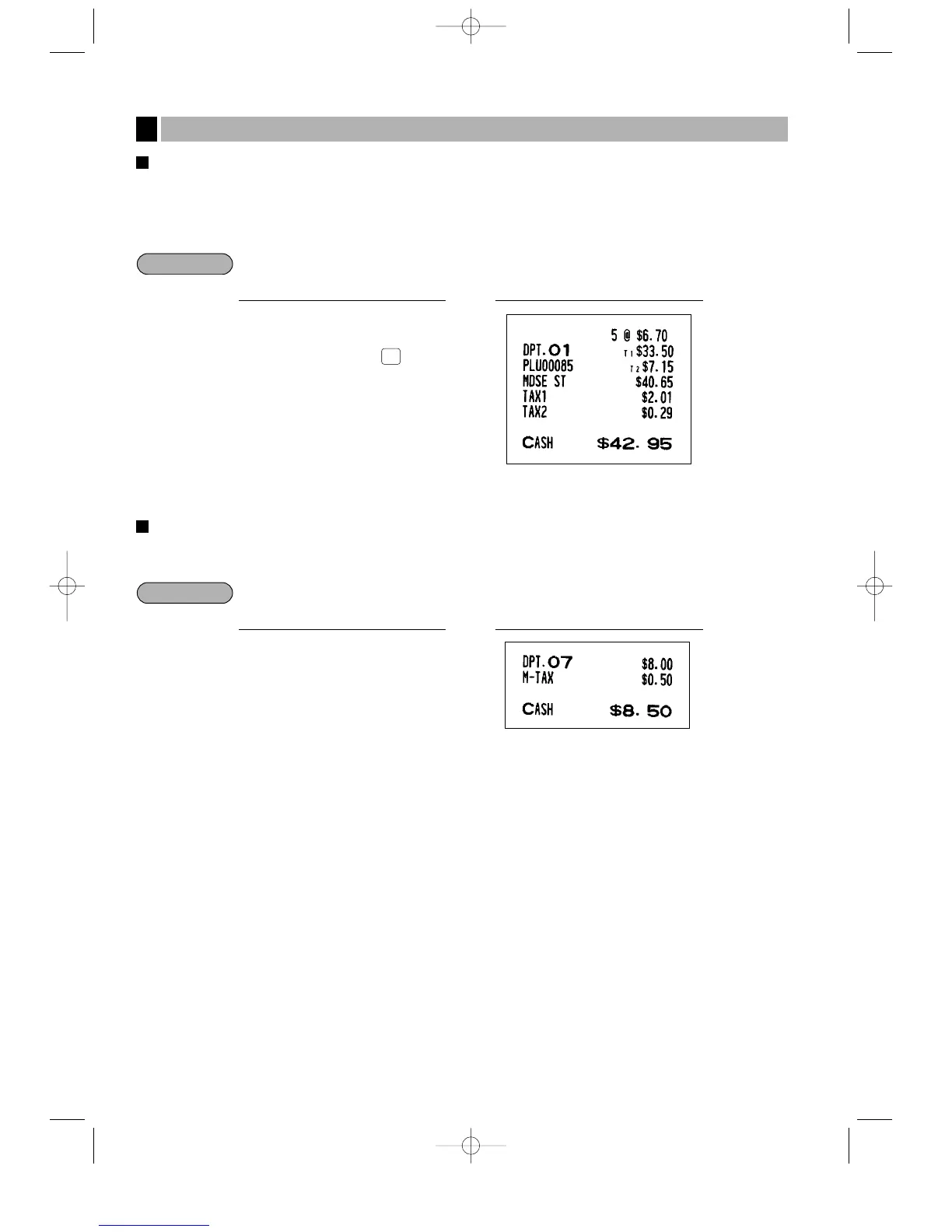Automatic tax
When your register is programmed with a tax table (or tax rate) and the tax status of an individual department
and PLU is set for taxable, it computes the automatic tax on any item that is entered directly into the department
or indirectly via a related PLU.
Selling five $6.70 items (dept. 1, taxable 1) and one $7.15 item (PLU 85, taxable 2) for cash
Manual tax
Your machine allows you to enter tax manually after item entries.
Selling an $8.00 item (dept. 7) for cash with 50 cents as tax
800
7
50
†
a
PrintKey operation