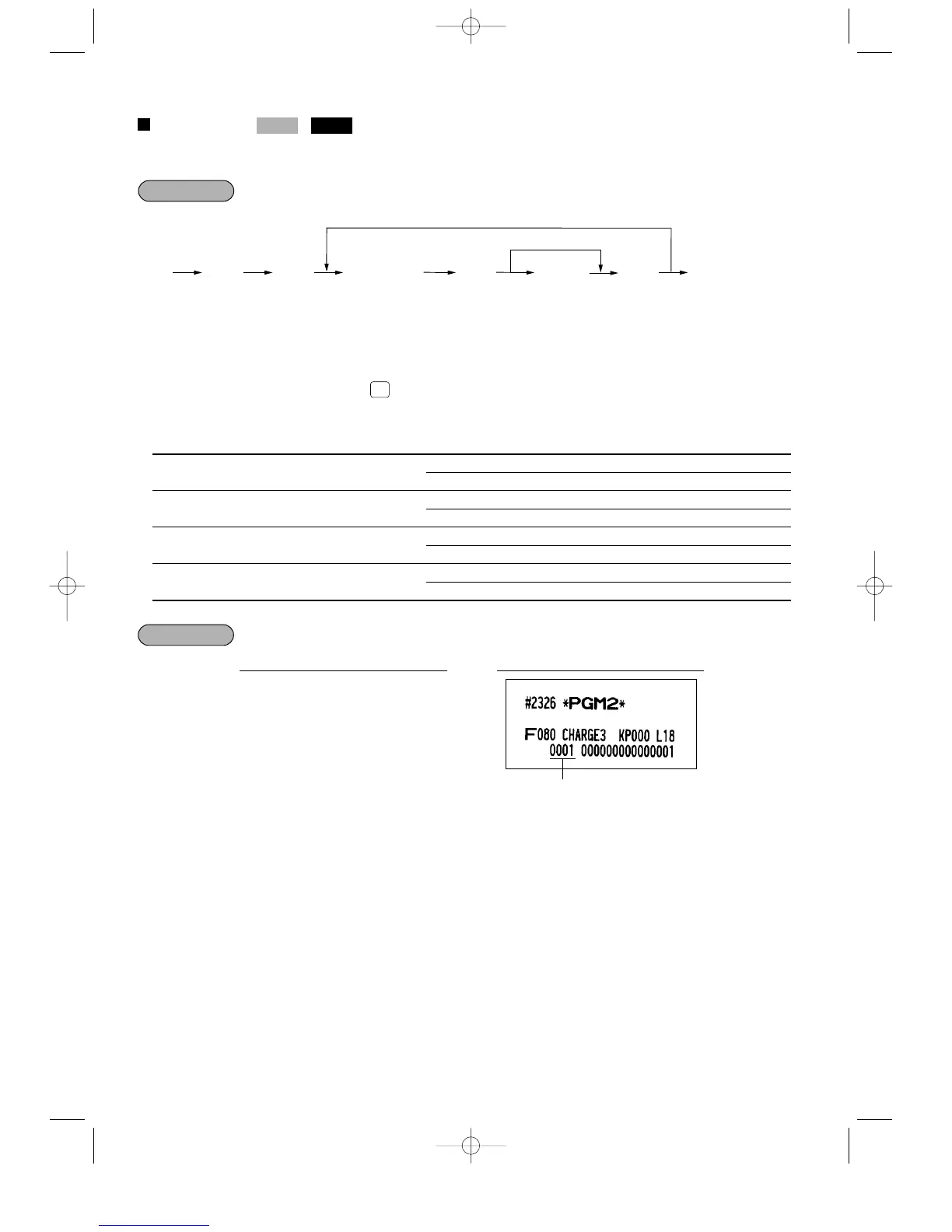116
Tax delete
You can program each media key to delete tax (i.e. tax 1, tax 2, tax 3, tax 4) when it is pressed.
*1: Function no.
61: For the
a
key 82: For the
+
key
62: For the
Å
key 84: For the
,
key
76: For the
'
key 86: For the
k
key
78: For the
)
key 87: For the key
80: For the
*
key
*2: Item: Selection: Entry:
A Tax 4 calculation status calculate tax 4 0
delete tax 4 1
B Tax 3 calculation status calculate tax 3 0
delete tax 3 1
C Tax 2 calculation status calculate tax 2 0
delete tax 2 1
D Tax 1 calculation status calculate tax 1 0
delete tax 1 1
Programming the
*
key to delete tax 1