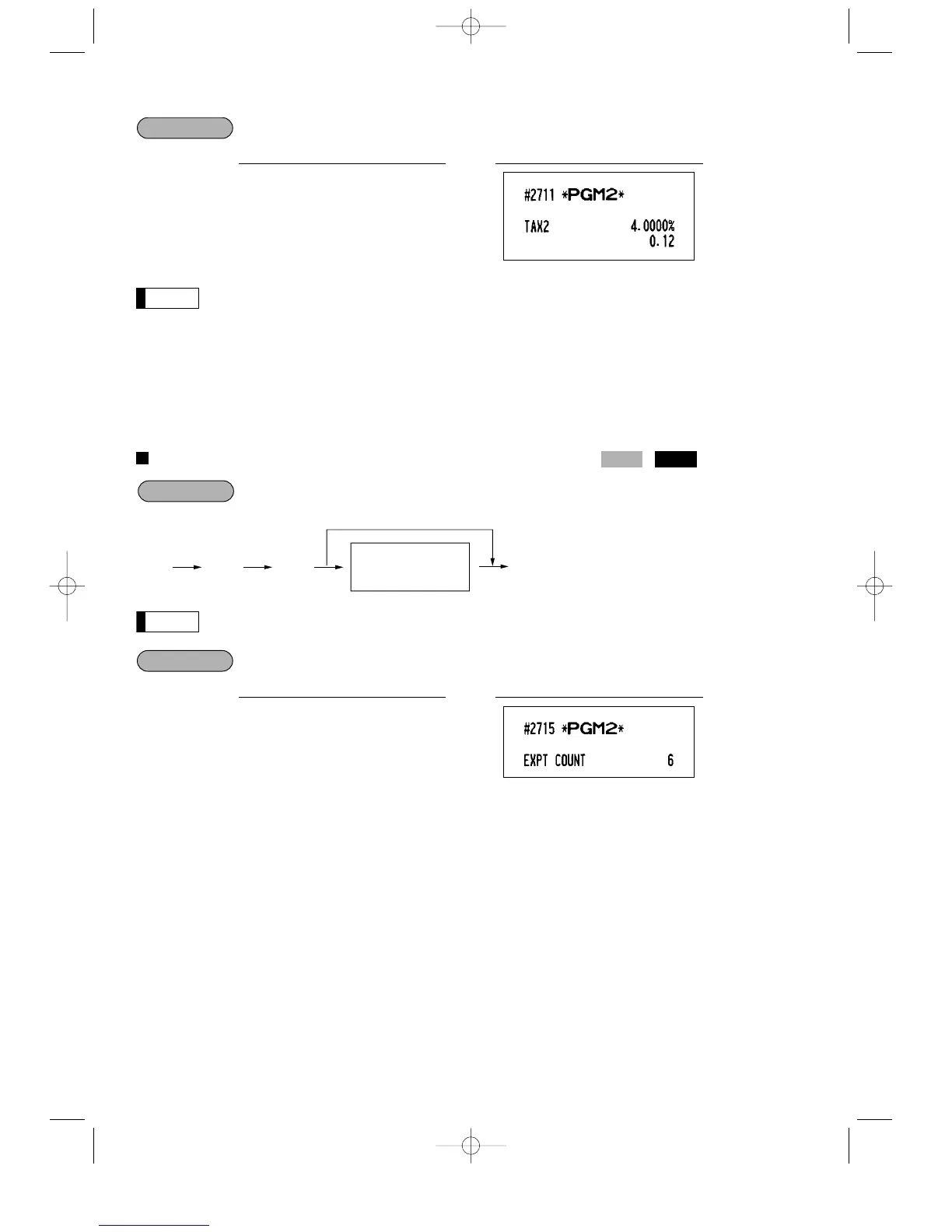Programming the tax rate 4% as tax rate 2 with tax exempt as 12¢
• If you make an incorrect entry before pressing the third
@
key in programming a tax rate, cancel
it with the
c
key; and if you make an error after pressing the third
@
key, cancel it with the
ı
key. Then program again from the beginning correctly.
• You do not need to enter the trailing zeros of the tax rate (after the decimal point), but you do
need to enter the decimal for fractions.
Doughnut tax exempt (for the Canadian tax system)
This option is available only when your register has been set up with the Canadian tax system.
To program the q’ty “6”
2715
.@
6
a
PrintKey operation