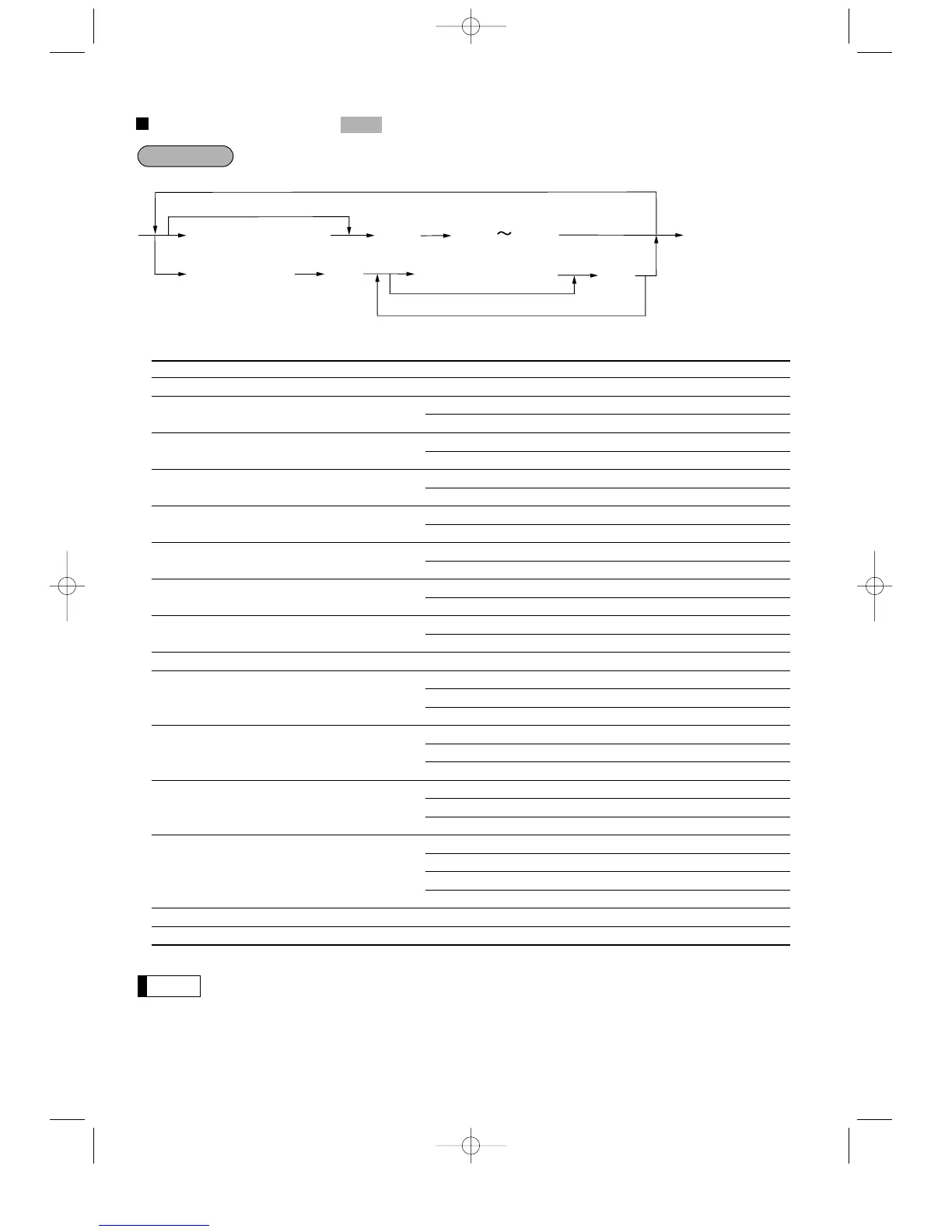68
Functional selection
*
1
Item: Selection: Entry:
A Group number 0 thru 9
B Commission group number 0 thru 9
C Sign (plus/minus) Plus 0
Minus 1
D Food stamp status Ineligible 0
Eligible 1
E Tax 4 status Non-taxable 0
Taxable 1
F Tax 3 status Non-taxable 0
Taxable 1
G Tax 2 status Non-taxable 0
Taxable 1
H Tax 1 status Non-taxable 0
Taxable 1
I Item validation printing Non-compulsory 0
Compulsory 1
J Tare table number 1 thru 9
K Scale entry Inhibit 0
Enable 1
Compulsory 2
L Registration type Normal 0
SICS (Single Item Cash Sale) 1
SIF (Single Item Finalization) 2
M Department type Normal department 0
Hash department 1
Bottle return department 2
N Type of unit price entry Inhibit department key 0
Open only 1
Preset only 2
Open and preset 3
O Significant digit for HALO 1 thru 9
P Number of zeros to follow the significant digit for HALO 0 thru 7
Group number
You can assign a department to a maximum of nine groups. This programming enables you to take
group sales reports.
Commission group number
A commission group number (0–9, 0: non commission) can be assigned to each department.