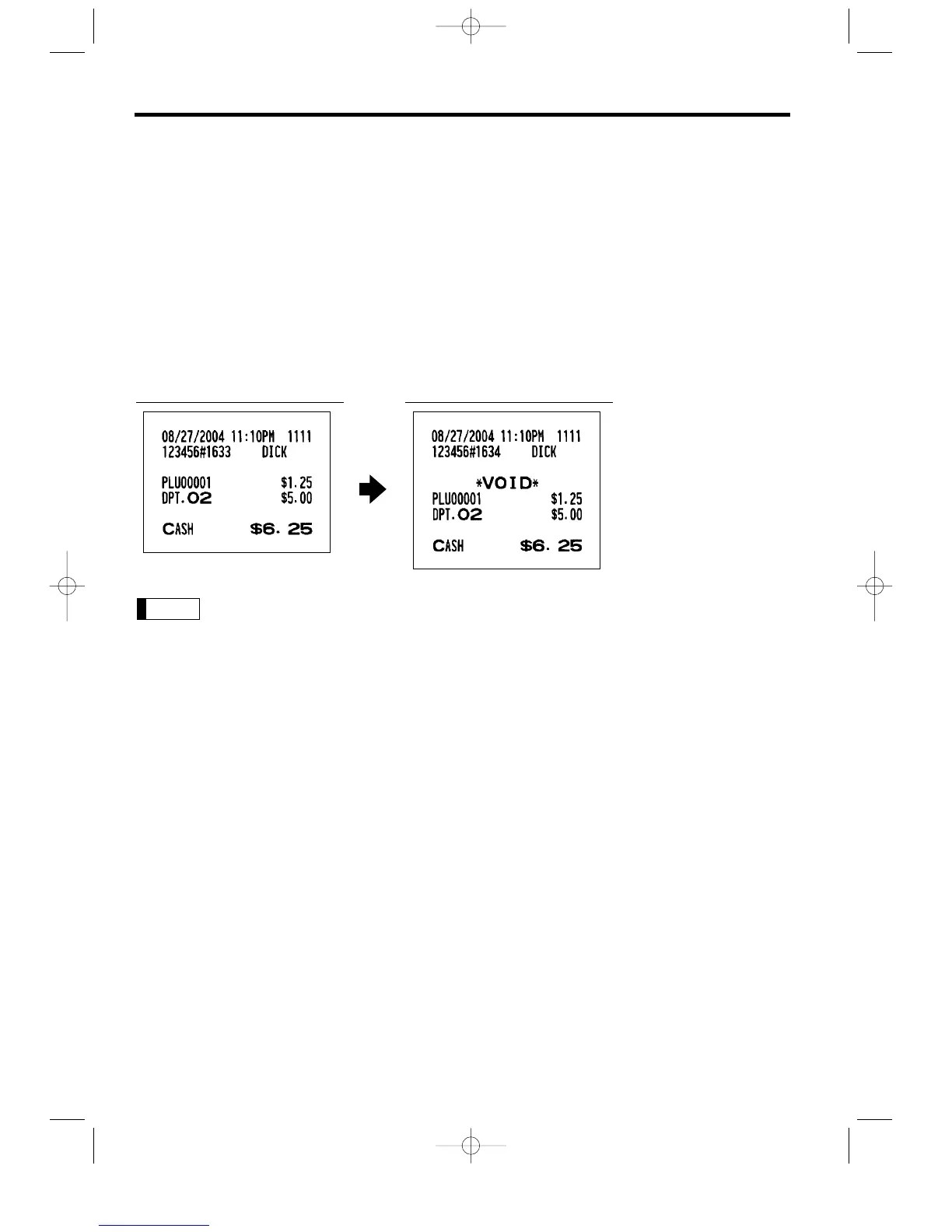CORRECTION AFTER FINALIZING A
TRANSACTION
(AFTER GENERATING A RECEIPT)
When you need to void incorrect entries that are found after finalizing a transaction or cannot be corrected by
direct or indirect void, follow this procedure in the MGR mode.
1. Turn the mode switch to the MGR position.
2. Press the
v
key to put your register in the VOID mode.
3. Repeat the entries that are recorded on an incorrect receipt. (All data for the incorrect receipt are removed
from register memory; the voided amounts are added to the void register totalizer.)
Your machine leaves the VOID mode whenever a transaction is canceled (i.e. finalized in the VOID
mode.) To void additional transactions repeat steps 2. and 3. above.
