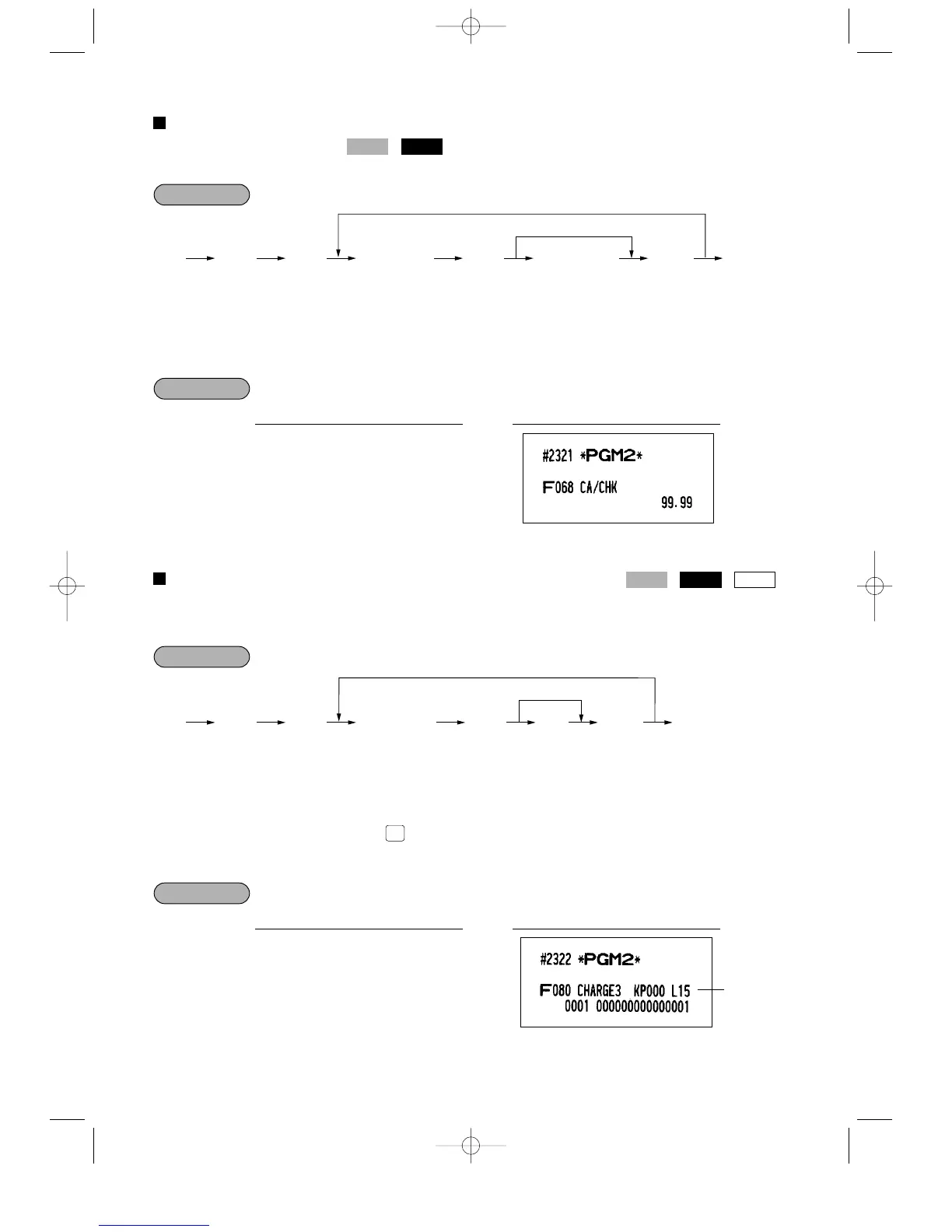117
High amount lockout (HALO) for check cashing, check change,
and cash in drawer
You can program the upper limit amounts for check cashing, check change, and cash in drawer.
*1: Function no.
68: For check cashing
69: For check change
89: For cash in drawer (sentinel)
Setting the limit to $99.99 for check cashing.
High amount lockout (HALO) of entry for media keys
The HALO limit is in effect for REG mode operations but can be overridden in the MGR mode. The HALO limit
is represented by two figures as follows:
*1: Function no.
61: For the
a
key 82: For the
+
key
62: For the
Å
key 84: For the
,
key
76: For the
'
key 86: For the
k
key
78: For the
)
key 87: For the key
80: For the
*
key
Setting the HALO limit to $1000.00 (15) for the
*
key
*2: AB
A: Significant digit (1 thru 9)
B: Number of zeros to follow significant
digit (0 thru 8)
You can set up AB = 18 for no limitation.
ER-A410/A420(SEC)-4 03.12.22 0:20 PM Page 117
