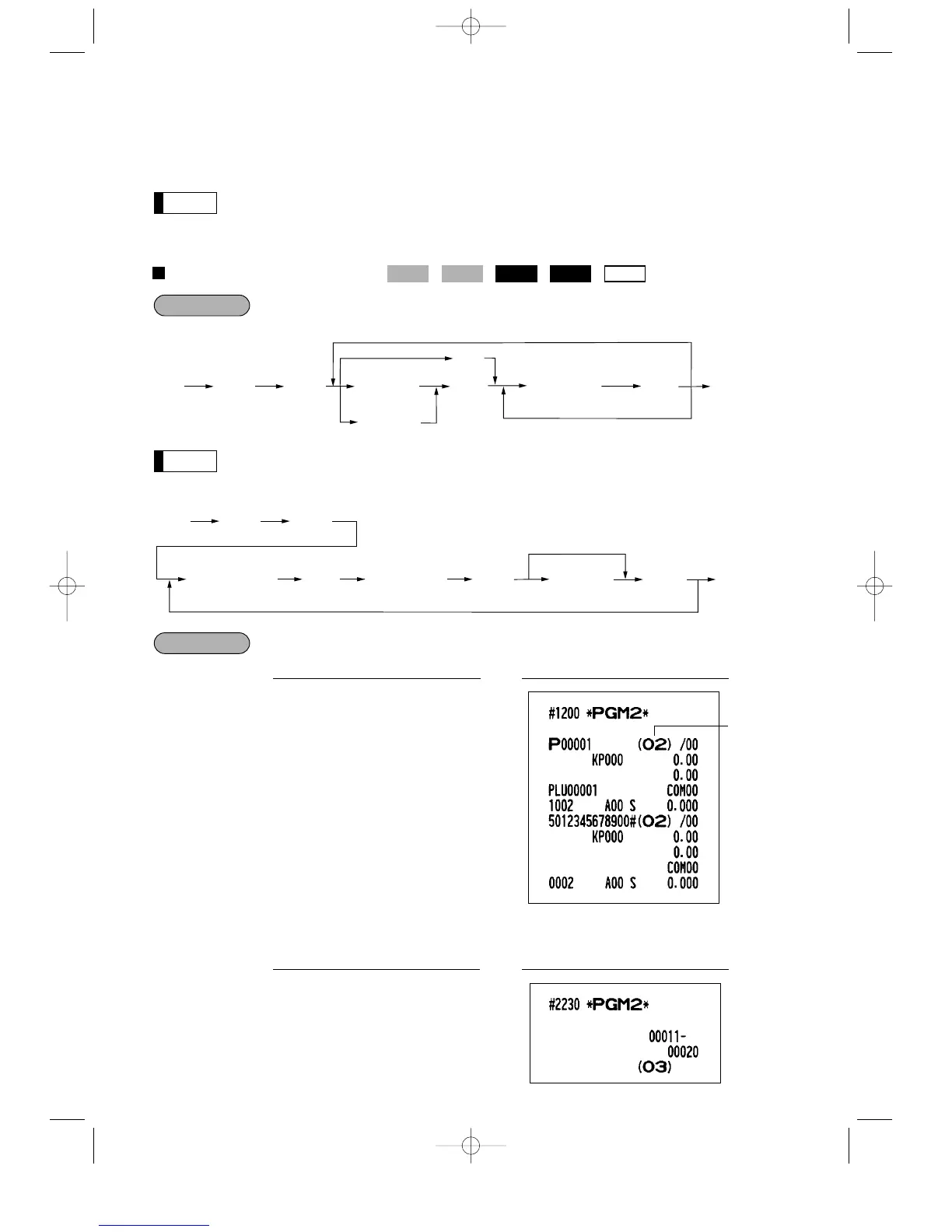95
Delete period for non-accessed UPC codes
Non-PLU code format
PLU level assignment and direct PLU key positioning
Stock quantity
For some items, you can program in two ways: programming an individual PLU code and for a
range of sequential PLU codes. The procedure marked “For each PLU” shows individual PLU
programming. The procedure marked “For a range of PLUs” shows sequential range PLU
programming.
Department assignment
For each PLU/UPC
As soon as the programming is completed for one PLU/UPC, the next code appears in the display.
For a range of PLUs
Programming for PLU 1 and UPC 5012345678900 for “Associate department 2”
For each PLU/UPC
Programming the PLU 11 thru 20 for “Associate department 3”
For a range
of PLUs
2230
.@
11
@
20
@
3
t
Ç
PrintKey operation