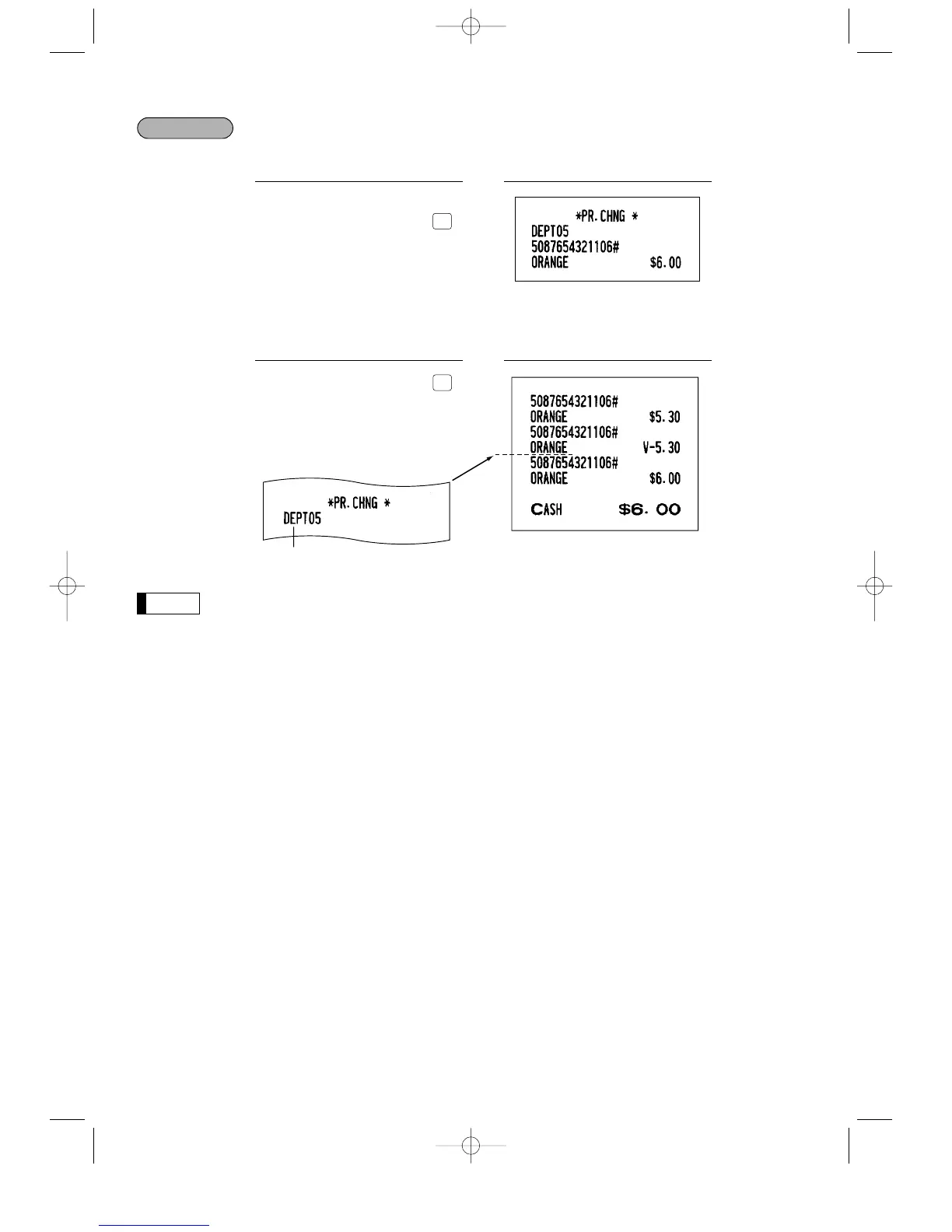• Price change mode
• Changing a price during a transaction
• When an undefined code is entered in the price change mode, the register results in an error.
• When you press the
Ê
key during a transaction, the UPC entry is voided upon the 1st
depression of the
Ê
key, then you are allowed to enter a correct price and/or associated
department.
• When an associated department is changed, the item label for the department will be also
changed automatically to the item label of new associated department entered.
• For the repeat entry, use the
è
key.