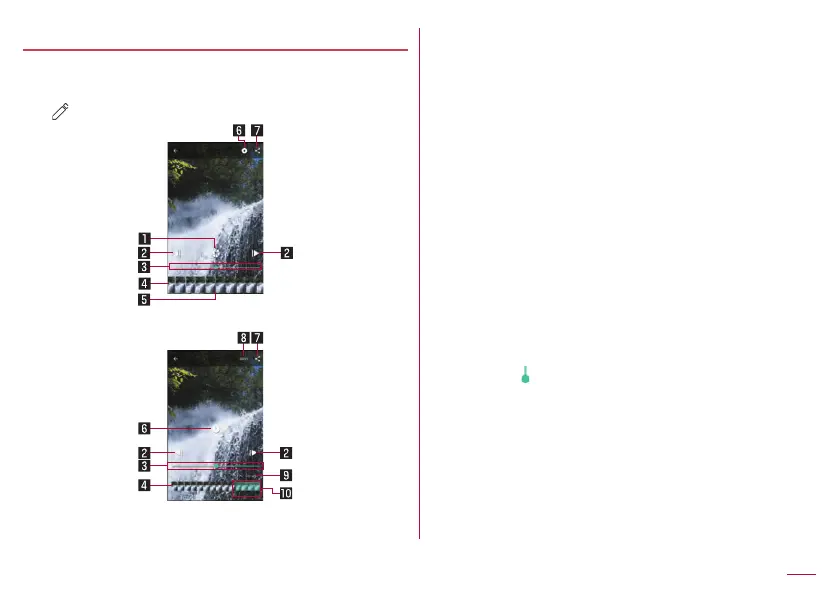122
Apps
Atokara Capture
You can trim and save a still picture or video.
1
In the Album screen, select a video
2
[ ]▶[Trimming image]/[Trimming video]
Trimming video screen
1
Trimming image
z
Touch it to save the frame being displayed as the still
picture.
2 To frame-by-frame reverse/frame-by-frame forward
z
Display a previous/following frame.
3 Seek bar
z
Drag the seek bar to change the playback position.
4 Thumbnail
5 Display position
z
Display the position of the present display frame.
z
Drag the thumbnail to change the playback position.
6 Play/Pause
7 Share
z
Touch it to carry out trimming image/video and you can
use the saved image/video in other apps.
8 Trimming video
z
Save the selection range as another video.
9 Playback time
z
Display the playback time of the video to trim.
a Range of trimming video
z
Drag [
] and set the trimming range.