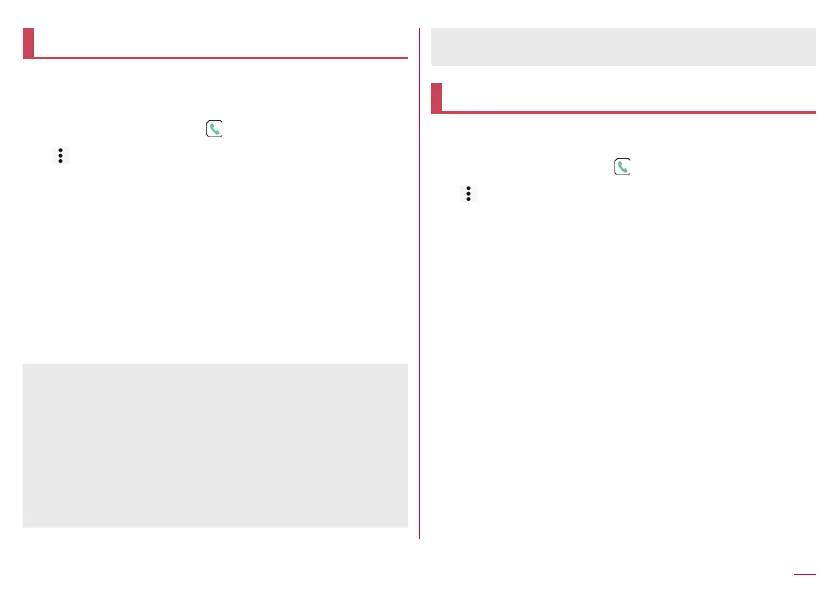81
Call
Voice/Answering memo
You can play or set the voice/answering memo. If you set the
answering memo, the handset answers a call and records the
caller's message when you cannot answer.
1
In the home screen, [ ]
2
[ ]▶[Call settings]
3
[Call/Ans Memo]
4
Select an item
Answering Memo List: Play or delete answering memos etc.
Voice Memo List: Play or delete voice memos etc.
Answering memo setting: Make settings for operations of the
answering memo.
Answering message setting: Make settings for the reply
message of the answering memo.
Answer time setting: Make settings for how long before the
answering memo answers a call.
z
Up to 10 answering memos and voice memos (approximately
60 seconds per memo) can be recorded respectively.
z
If the number of saved answering memos exceeds the
maximum number to be saved, answering memos which have
been played are deleted from the oldest one. If no answering
memo has been played, the handset does not answer calls by
the answering memo.
z
If the number of saved voice memos exceeds the maximum
number to be saved, they are deleted from the oldest one.
z
Answering memos and voice memos are not available in video
call.
Call settings/Other
You can make settings for call such as voice mail and call
rejection.
1
In the home screen, [ ]
2
[ ]▶[Call settings]
3
Select an item
Network service: For details
☞
P. 82 “Network service”
Roaming settings: Carry out settings when using
international roaming service. For details on roaming settings
☞
P. 187 “Setting international roaming”
Phone ringtone: Set the ringtone.
Vibrate on ring: Set whether to activate the vibrator when
receiving a call.
Dialpad touch tones: Set whether or not to enable dialing
sounds.
Call/Ans Memo: For details
☞
P. 81 “Voice/Answering
memo”
Reject call setting: For details
☞
P. 83 “Reject call setting”
Rejection SMS: Edit texts to use for Reject call with SMS.
Sub address settings: Set whether to call the particular
device using sub addresses when you make a call to an
ISDN device.
y
Enter “*” after entering the phone number to recognize
the number after “*” as the sub address.