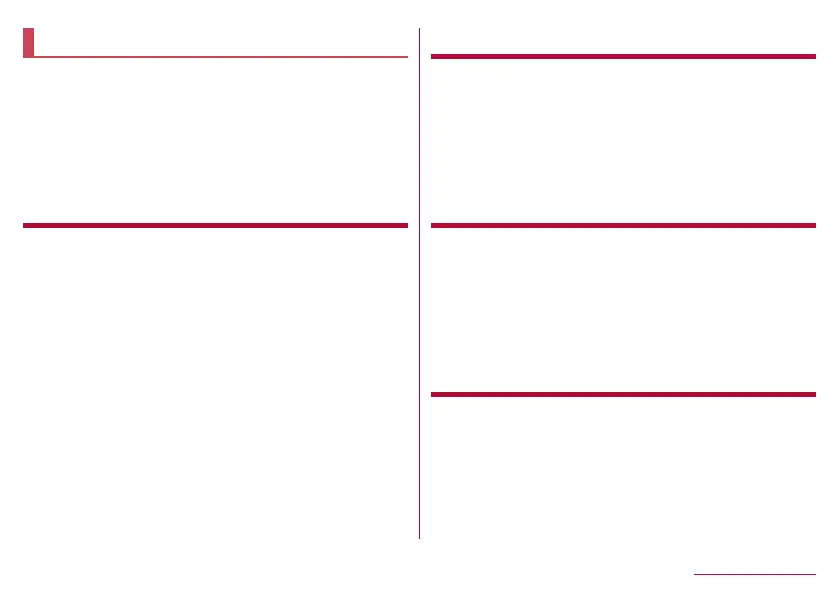2
Contents/Precautions
Basic package .................................................................. 1
Using the handset ............................................................. 5
Precautions (ALWAYS FOLLOW THESE
DIRECTIONS) .................................................................. 7
Handling precautions ...................................................... 17
Waterproof/Dustproof ..................................................... 23
Before Using the Handset
Part names and functions ......................................................29
docomo nano UIM card .........................................................32
microSD Card ........................................................................35
Charging ................................................................................36
Turning power on/off ..............................................................39
Basic operation ......................................................................40
Character entry ......................................................................44
Changing screen display to English .......................................51
Initial settings .........................................................................51
Incoming/Charging lamp ........................................................52
Screen display/Icons..............................................................52
Recent Apps ..........................................................................58
Multi Window .........................................................................59
Home applications .................................................................60
Confirmation screen at first activation of apps .......................60
Contents
docomo LIVE UX
Home screen .........................................................................62
App list screen .......................................................................65
Installing recommended apps ................................................70
Backing up/Restoring the home screen .................................70
Displaying all apps .................................................................71
My magazine .........................................................................71
Information on Home applications .........................................72
Call
Making a call ..........................................................................73
Answering a call ....................................................................77
Operation during a call ..........................................................78
Outgoing/Incoming call history ..............................................80
Voice/Answering memo .........................................................81
Call settings/Other .................................................................81
Phonebook ............................................................................86
Mail/Web Browser
docomo mail ..........................................................................92
SMS .......................................................................................92
Email ......................................................................................95
Gmail™ ..................................................................................99
Early Warning “Area Mail”.....................................................102
Chrome ................................................................................ 103