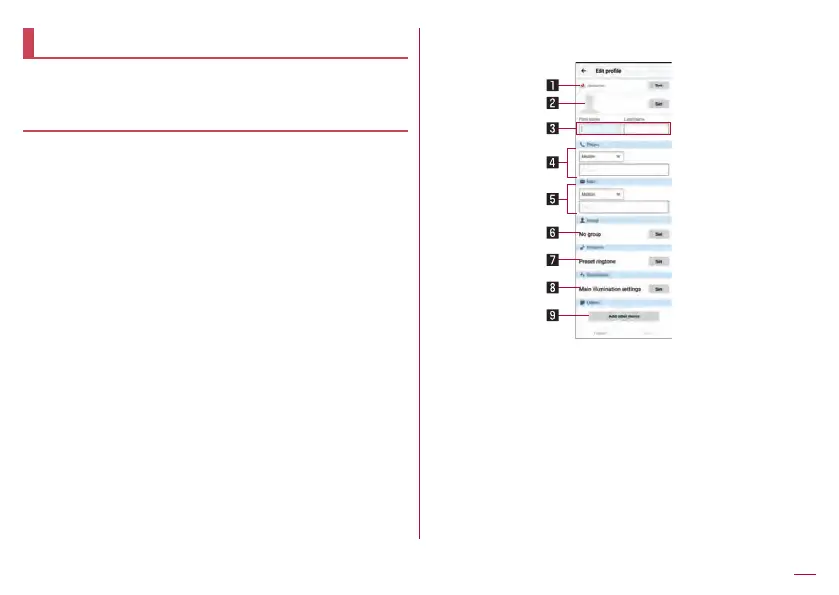86
Call
Phonebook
You can manage phonebook data of docomo account in cloud
computing or check My profile.
Adding contacts to phonebook
1
In the home screen, select “ドコモクラウド”
(docomo cloud) folder▶[docomo phonebook]
▶[Contacts]
z
When the confirmation screen for using cloud computing is
displayed, check the content and select [Use]/[Not use].
2
[Register]
3
Set each item
z
Information which can be registered may differ depending on
the account type.
1 Account
z
Set to which account to register.
2 Image
z
Register an image to display when making and receiving
a call or checking the contact.
3 First name, Last name
4 Phone
5 Mail
6 Group
z
Displayed only when you are using the group function.
7 Ringtone