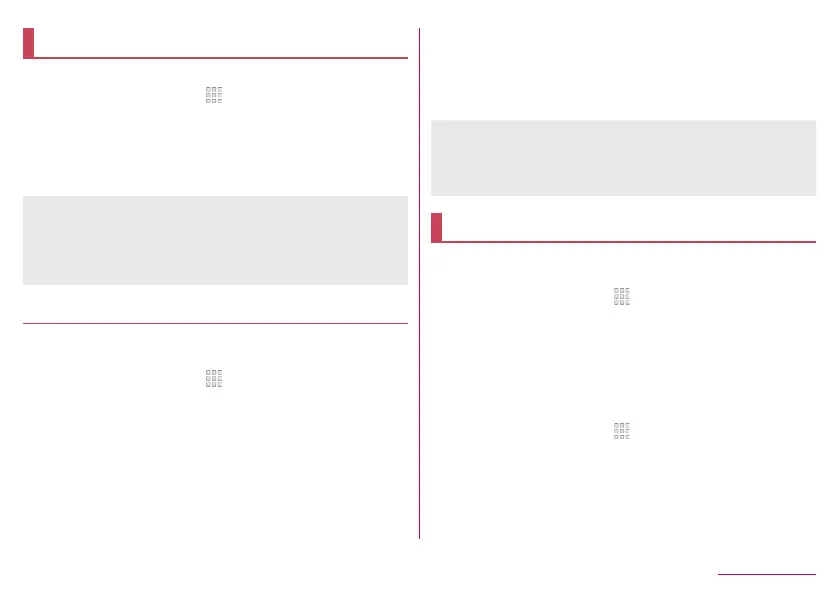146
Handset Settings
Battery & energy saving
You can activate Energy saving, check the battery usage, etc.
1
In the home screen, [ ]▶[Settings]▶[Battery
& energy saving]
2
Select an item
Energy saving: For details
☞
P. 146 “Energy saving”
Battery: Check the battery usage etc.
z
If Battery optimization is carried out, the apps are set not to
work while the display is turned off (except while charging)
because of saving the battery consumption of each app. For
details on the settings of Battery optimization
☞
P. 61
“Setting Battery optimization”
Energy saving
You can save the battery consumption by restricting the
functions of the handset.
1
In the home screen, [ ]▶[Settings]▶[Battery
& energy saving]▶[Energy saving]
2
[OFF]/[ON]
3
Select an item
Overview of Energy saving: Display the explanation of the
functions.
Advanced settings: Set functions to be restricted individually.
Switch by battery: Set whether to automatically switch
Energy saving to [ON] when the battery level is less than the
set battery level.
Battery level to switch: Set the battery level to switch Energy
saving to [ON] by [Switch by battery].
z
When you start charging, Energy saving is set to [OFF].
z
When Energy saving is [ON] by [Switch by battery], Energy
saving is not switched to [OFF] even if you disable [Switch by
battery].
Apps
You can check names, versions, memory usage, etc. of apps,
enable/disable apps, uninstall them, etc.
1
In the home screen, [ ]▶[Settings]▶[Apps]
2
Select an app
Disabling an app
Terminate operations of an app and set it not to be displayed on
the app list screen without uninstalling it.
z
You can disable apps which cannot be uninstalled.
1
In the home screen, [ ]▶[Settings]▶[Apps]
2
Select an app
3
[DISABLE]▶[DISABLE APP]